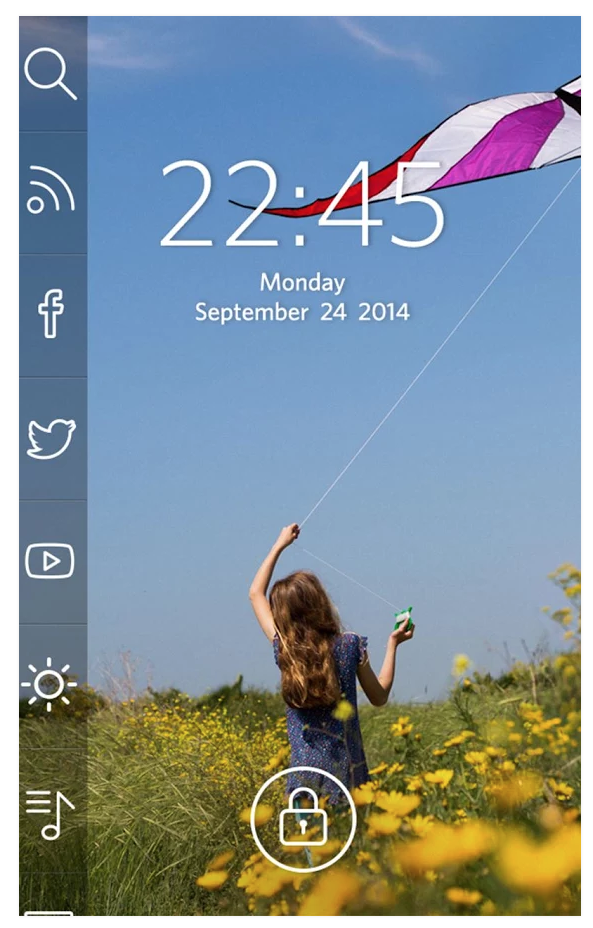When your phone is locked, sometimes it feels like you're out of the loop. Has someone emailed you? What's happening in the news? When was that doctor's appointment again?
These are all questions that may be lingering in the back of your mind, but you might not want to enter in your passcode and pull up different apps to get the information.
Using this simple trick, you can access missed calls, tweets, calendar appointments, check the weather, and more.
Unlike Apple, which has a built-in setting for this feature, to customize your lock screen with newer Android, you'll need to install a special app. There are several apps available that have this function, and are compatible with Android Marshmallow. But here are our top three.
1. Start
2. Screen Lock Guardian
3. M Locker
M Locker is a free download in Google Play.
The beauty of each of these apps is that they bring the information you need to you more quickly, without compromising on security. Although you can access the widgets in these apps directly from your lock screen, you'll still need to enter in your passcode before any private data can be viewed.