Let there be hope...
Life has changed there is no doubt and we wanted to reach out to see how you are doing.
As we go through this interesting time, we are trying to look at this as an opportunity to focus on our family and on friends like you. Let us use this extra time to catch up and talk more. Let us cook food that is not fast, but interesting and satisfying. Let us learn to enjoy a time to try new things. Let us find ways to enjoy time at home!
Computer Security
If my client base is any experience, anyone can be a victim of a Ransomware, Malware or Virus attack.
What can you do about it?
I conduct audits of your entire computer infrastructure and apply best practice solutions to plug the security holes on your computers, Smartphones and networks.
Now offering consultations to give you the best protection possible:
Jack of All Trades, Master of Many
Jack of All Trades, and Master of Many
We provide technical support for:
Homes and small businesses
Windows and the Mac OS platform
iPhones and Android Smartphones
Wireless and wired networks
New device setup
Old device upgrade or repair
One-on-one training
Remote assistance
How To Stop Malware
Home » Archives for March 2017
Monday, March 27, 2017
How to Stop Receiving Notifications from Random Friends on Facebook by iPhoneLife
Sunday, March 26, 2017
How to protect your privacy on neighborhood sites like Nextdoor By Kevin Downey, Komando.com
Everyone's talking about Nextdoor. It's the social networking site that brings back good old-fashioned neighborhood chatter between your neighbors across the street and you. It puts you in touch with folks down the block and even people a few miles down the road.
It's reminiscent of simpler times that you might remember when your neighbors and you actually spoke. That was before we all disappeared behind our digital devices. Nextdoor is also like Facebook, where you can scan through your contacts' posts and photos, and you can post your own messages and photos. Only, Nextdoor limits your communication to people who live close to you.
You might alert those neighbors to prowlers you spotted in the neighborhood. Your neighbors might recommend a good plumber or mechanic. They could also tell you about yard sales or appliances they're giving away. Or you can alert them to a stray dog you found.
It sounds great and in many ways, Nextdoor is a great, new social media site that you should check out. (Read our tips to navigate Nextdoor here.) However, as we mentioned last week, Nextdoor has a dark side. Actually, it has a few dark sides that you must know about.
Online bullying
When you're using Nextdoor, it's hard not to notice that it's not as well monitored as sites like Facebook, Twitter and LinkedIn. Instead of online bullies being quickly silenced, on Nextdoor, they can rattle on and on, and on, with seemingly little or no monitoring.Note: You'll be shocked by content that Facebook isn't deleting.
In fact, it's not unheard of for Nextdoor bullies to take their harassment offline, too. That's scary when you realize that many members post their exact street address on the site.
There have been reports of Nextdoor bullies calling other members and harassing them. How can you feel safe when people who don't like you call you at home, or walk right up to your front door?
There have been instances of Nextdoor bullies contacting other members' jobs to reveal embarrassing or hurtful information about them. One Nextdoor bully, for instance, called a realtor's manager and started harassing her with emails and phone calls. Why? It was another realtor trying to damage her competition's reputation.
That's outrageous and frightening. However, don't panic. There are ways to keep your Nextdoor bullies away.
The first step to staying safe is really important. Do not put your street address on Nextdoor.
To ensure that your street address isn't visible to Nextdoor members: Click on the down arrow by your profile picture >>Settings >> Privacy >> Show My Address to Neighbors As.
You'll have two choices. You can show them your street address, including your house number, like 321 Main Street. Or you can just display which street you live on, like Main Street.
Second, make sure you alert your neighborhood's Lead to another member's harassment. However, be careful. Do not rely on only your neighborhood Lead to solve your problem, especially if you're being threatened.
As Nextdoor states: "Neighborhood Leads do not work for Nextdoor and are not compensated in any way. They are simply neighbors like other members, who have been granted additional capabilities to help their neighborhood run more smoothly." Those extra privileges include things like redefining neighborhood boundaries or nominating a new Lead.
Third, if you feel that you're in danger, immediately contact your local police.
If you are in danger, you can report it to Nextdoor after you've called the police.
How to Report a Safety Concern: From any page on Nextdoor, click the down arrow by your Profile picture in the upper-right corner >> Help >> Managing Your Privacy >> scroll down to Privacy and Safety >> click on Contact Us (three-quarters down the page) >> choose Privacy and Safety Concerns >> Report a Safety Concern >> choose No, I'd Like to Contact Nextdoor Support.
Privacy
On a social networking site that asks you to post your real name and your home address, your Privacy is an immediate concern.It's important to note that Nextdoor, like many sites, reassures users that it will not share or sell your private information to anyone. However, there is a huge loophole that you need to be aware of.
When you register with Nextdoor, you're giving the site permission to access a lot of your information. In fact, Nextdoor spells this out pretty clearly on its Privacy Policy. Take a moment to read through it, ideally before you sign up with the site.
"We collect information from you, when you give it to us directly or give us the OK to get it from another source. For example, when you register for Nextdoor, you voluntarily provide your name, profile photo, email address, and similar information."
If you register for Nextdoor using your Facebook credentials, you're giving Nextdoor permission to access information from that site about you.
Nextdoor can also track your physical location.
"If you want to allow us to show you where you are on your neighborhood map, to tag your posts, photos and events by location, to verify your address (where available), or to display activities and Content that may be relevant to your current location, we may ask your permission to access geolocation information from your mobile device."
Nextdoor also collects information about the computer, smartphone and other devices you're using to access the site.
Plus, when you invite your neighbors to join Nextdoor, whether it's providing their email address or their home address, you are giving that information to Nextdoor. That's how Nextdoor is expanding to five or more new neighborhoods every single day. That's great, as long as you're comfortable sharing other people's information with Nextdoor.
Fortunately, you have a few options when it comes to restricting Nextdoor's access to your personal information. These include:
- Simply, don't sign up in the first place.
- Manage your Personal Profile settings (click on the down arrow by your profile photo >> Your Profile).
- Delete your Nextdoor account from your computer (steps for iOS and Android vary slightly from these): Click on the down arrow by your profile picture >> Settings >> Account >> Deactivate Your Account >> tell Nextdoor why you're leaving >> Deactivate.
Thursday, March 23, 2017
300 million Apple users at risk of hacks unless Apple pays ransom By Mark Jones, Komando.com
The advent of the smartphone has made it possible to conduct the business of life on the go. With these handy gadgets, we can store important documents, family photos, daily planners and have face-to-face conversations with the help of apps like Skype and FaceTime. Very impressive!
They have become such an important part of our daily lives it's hard to imagine what we would do without them. Unfortunately, millions of iPhone users are at risk of having their devices wiped at the hands of hackers.
Why your iPhone could be at risk
A group of hackers calling themselves the "Turkish Crime Family" claims to have gained access to a massive cache of iCloud and Apple email accounts. Access to these accounts could allow them to wipe everything from the victims' gadget remotely. They could also reset the victims' iCloud accounts.The hackers allegedly have access to more than 300 million Apple email accounts. This includes people using @me and @icloud domains.
The cybercriminals are demanding that Apple pay them either $75,000 in Bitcoin currency or $100,000 in iTunes gift cards. In exchange for payment, the group would then delete the alleged data cache. They are giving Apple until April 7 to make the payment.
One of the criminals told Motherboard, "I just want my money and thought this would be an interesting report that a lot of Apple customers would be interested in reading and hearing."
Apple has not made a public statement on the extortion attempt. It's unknown whether this threat is real, as the alleged stolen account details have yet to be verified. In the case that the threat is real, there are some security steps you should take before April 7.
What you need to do now
In the chance that hackers have gained access to your Apple accounts, take these steps:- Change your passwords - Make sure that you change all passwords associated with your Apple accounts. Also, have unique passwords for every site that you have an account. Using the same password across multiple sites should never be done. Read this article to help you create hack-proof passwords.
- Backup your iPhone - You should backup your iPhone onto your computer through iTunes. If your phone ever gets wiped, you can restore it with your backup on iTunes. Click here to learn how to backup your iPhone.
- Beware of phishing scams - Scammers will try and piggyback on potential breaches like this. They will create phishing emails, pretending to be the affected company, hoping to get victims to click on malicious links that could lead to more problems. Take our phishing IQ test to see if you can spot a fake email.
Handy tips to make Facebook better By Kelli Uhrich, Komando.com
Still, for many Facebook users, the social media platform is a cause of headaches. You might be one of them. After scrolling through numerous posts in your News Feed, do you find that you're more frustrated than when you first logged in?
This frustration can be caused by numerous things including oversharing, political posts, annoying messages and even just not understanding some of Facebook's key features.
Don't worry. You don't need to be a Facebook pro to get more from the social network. Follow these tips to reduce clutter and improve how Facebook functions.
1. See what you want to see
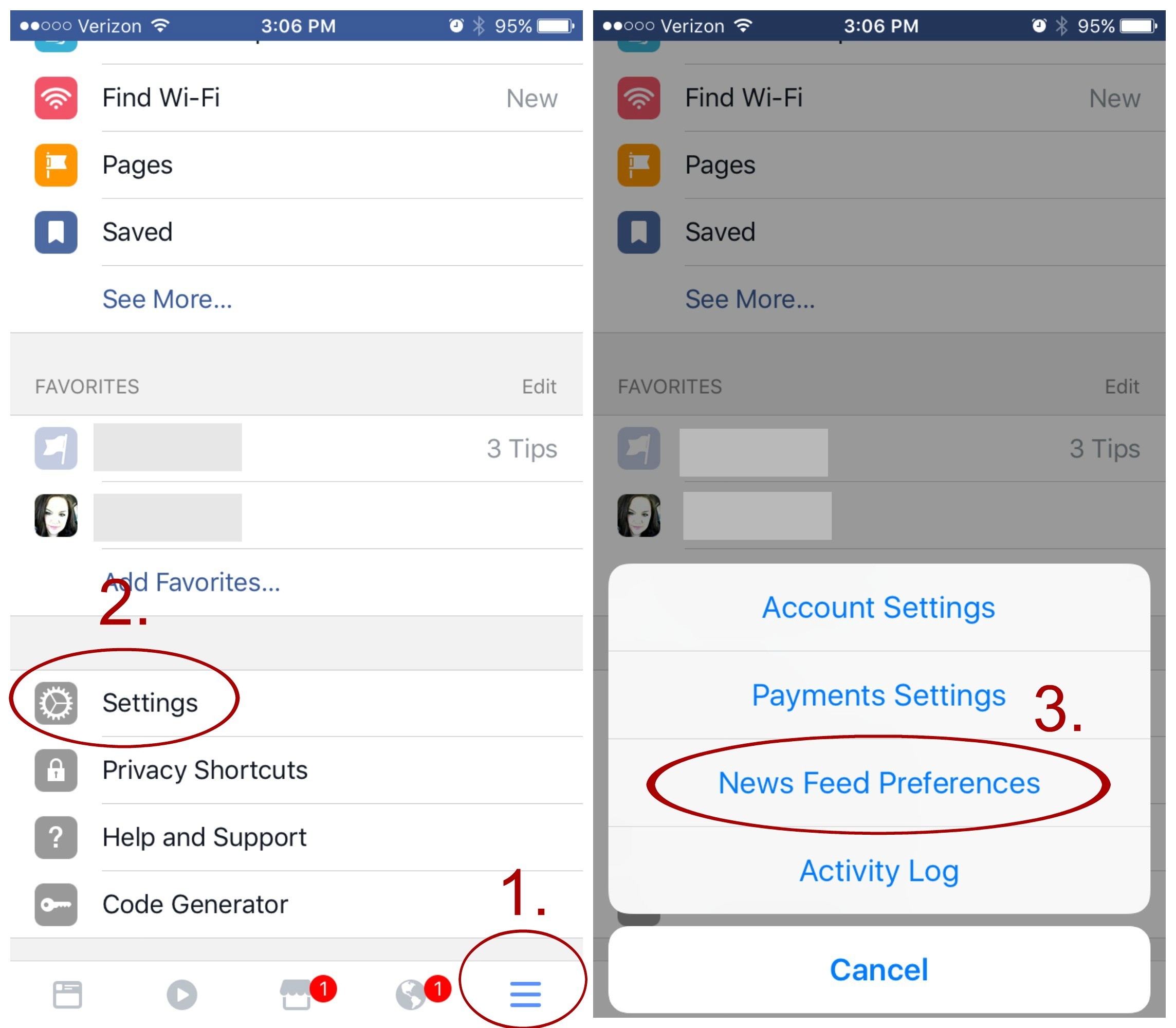
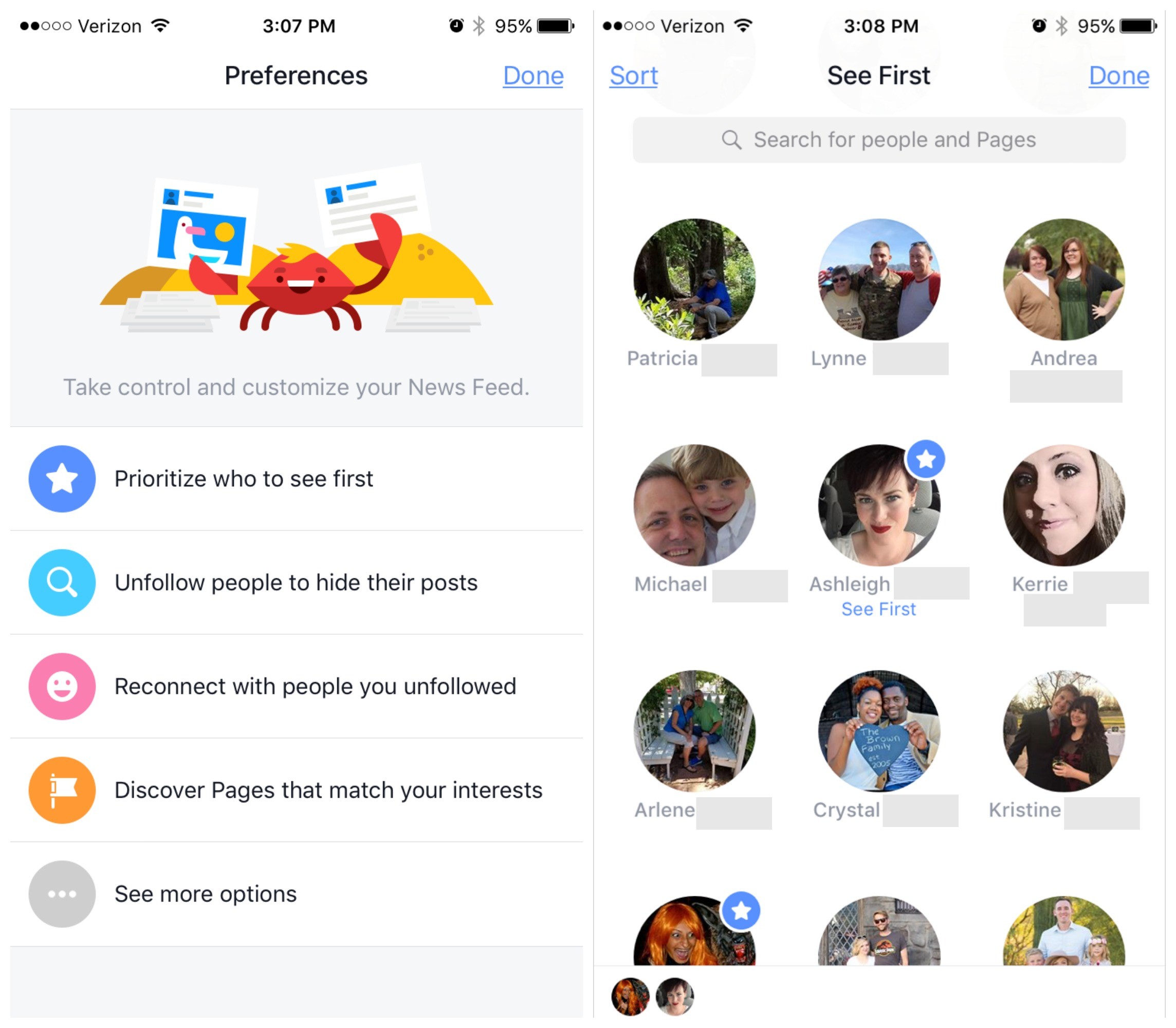
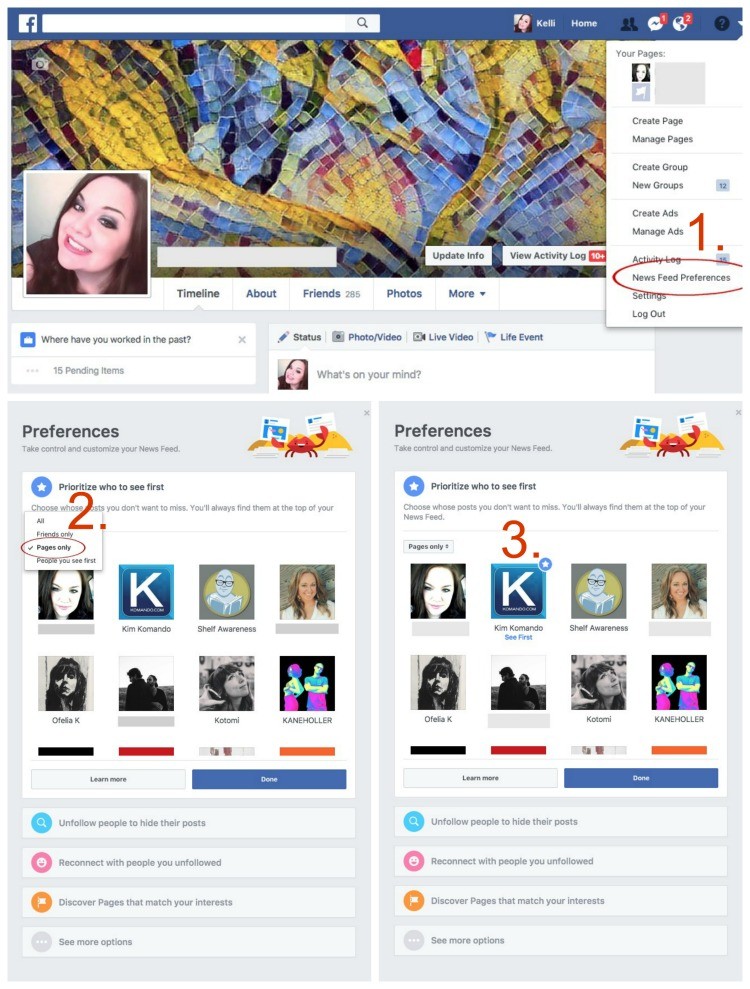
2. Eliminate what you don't want to see
If you'd like to cut the clutter from your News Feed, a free browser extension called Social Fixer is a good place to start. Tired of sponsored posts (aka ads)? How about annoying posts about politics? Social Fixer has filters that will weed all of these things out. But that's not all it can do.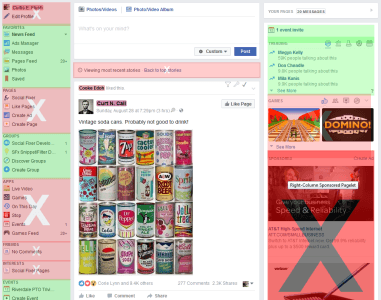
And, to clean your feed up even further, there's a setting that will automatically hide posts after you've read them.
You can also add filters to your News Feed to hide stories about a particular keyword, author or application. Your News Feed can even be organized into different tabs so that certain content categories will be grouped together.
3. Hide yourself from Facebook Chat
For those of you who enjoy your privacy, this is an essential tip. Although you may not use Facebook Chat all that often, it lets your friends know whenever you're "available." Essentially, the chat feature recognizes that you're online and using Facebook, so each of your friends who are online at the same time could see that you're available.To turn this feature off, you'll need a Google Chrome extension called Ghost for Chat. This app lets you use Facebook as you normally would without allowing your contacts to see that you're online.
Bonus: Block annoying people without getting caught
Let's be honest: We all have one or two (or maybe more) friends that we don't want knowing our business. But no one wants to deal with the drama of "Unfriending" people. And there's a serious stigma that's tied to the act of Blocking someone altogether.The good news is you don't have to officially "Block" someone to prevent them from seeing your posts. All you have to do is add them to your Restricted List. This list prevents your content from showing up in the News Feed of the people you've "blocked," unless you've either tagged them or made the post itself public.
For step-by-step instructions on adding someone to your Restricted List, press play to watch the video below.
Note: If you're reading this article in the Komando.com app, click here to see the images and video in this article.
If all else fails and you find that you're still unhappy with Facebook, you may just want to delete your account altogether. Click here for step-by-step instructions to shut down your Facebook account for good.Wednesday, March 22, 2017
5 tips to help you find the right hybrid tablet by Sarah K. White
Hybrid tablets, 2-in-1 devices or detachable notebooks -- whatever you want to call them -- come in all shapes and sizes. In fact, the options are so expansive, it can be overwhelming to find the device that will best suit you.
Whether you prefer a more traditional notebook experience or you're looking for a tablet that can perform like a notebook, it's more than likely the perfect option exists for you. But there's a lot to consider before you purchase a hybrid device, and these five tips will help you find your best option.
[ Related story: 6 new 2-in-1 devices to watch for in 2017 ]
Performance
You might be tempted to get a decked-out Surface Pro 4 with an Intel Core i7 processor and 16GB of RAM, but it's important to be realistic about the level of performance you need. For some users, a mobile processor and 4GB of RAM will be more than enough for everyday computing.For power users, or anyone who needs to run more taxing software, there are plenty of Windows 10 hybrid options that offer more performance. The Surface Pro 4 line alone has five different configurations and the option to customize your own device.
It's important to note that a mobile processor isn't necessarily bad -- in fact, the Apple iPad Pro features Apple's A9X third-generation chip with 64-bit architecture. Apple's chips consistently perform well, and both the hardware and software are optimized to work with the chip to offer strong performance, so don't let the word "mobile" scare you.
Bottom line: If you need business-level performance, you'll want to look at something configurable, like the Surface Pro 4. For anyone who just needs access to common apps, email and basic computing, devices like the iPad Pro and entry level Surface Pro 4 offer more than enough power.
[ Related story: 4 things you'll love about Dell's XPS 13 2-in-1 and 4 you won't ]
Operating system
There are a three major operating systems to from which to choose -- iOS, Android or Windows 10. If you're already invested in the Apple ecosystem, you want to consider the iPad Pro -- you'll enjoy the continuity features between your iPhone and Mac.If you're interested in an Android device, you won't find many dedicated 2-in-1 options. But the reality is that any Android tablet can act as a hybrid in a pinch. Android tablets, like the Samsung Galaxy Tab S2 and forthcoming S3, typically feature a compatible keyboard case you can purchase. And there are plenty of third-party options that can connect via Bluetooth. So, while Android tablets typically aren't marketed as 2-in-1 devices, they can easily transform into one with the right accessories.
And finally, there's Microsoft Windows 10. You'll find no shortage of hybrid devices running Window 10. Overall, it offers more flexibility than a mobile OS -- on a Windows 10 hybrid, you can download desktop applications, multitask with more apps at once and get a true notebook experience.
Bottom line: If you use software or desktop apps that aren't available in the Google Play Store or Apple App Store, consider a device running full Windows 10. If your software can be found via mobile app, then an iOS or Android device will suffice.
[ Related story: 7 inexpensive Surface Pro 4 alternatives ]
Consider display size
If you're looking for an entertainment device, you can get away with a smaller display size. But if you want a hybrid that lets you switch back and forth from business to pleasure, you want to stay in the 12-inch category.Two of the most popular hybrids, the iPad Pro and Surface Pro 4, feature 12.9-inch and 12.3-inch displays, respectively. This is the sweet spot with hybrid devices -- it gives you just enough space to multitask, while remaining compact and lightweight.
With smaller hybrids, like the 10-inch Apple iPad Pro, Asus Transformer Mini or the 10-inch Samsung Galaxy Book, you can get work done, but it won't replace your notebook -- they're better as entertainment devices. And if you go over 13-inches, like with the Surface Book, you'll find they're usually less portable.
Bottom line: If you want something lightweight and highly portable, that will allow you to get work done, consider something in the 12-inch category. Anything smaller will feel more like an entertainment device, while anything larger will feel more like a true notebook.
Choose your form factor
While devices like the iPad Pro and Galaxy Book rely on a portfolio design, others like the Surface Pro 4 and forthcoming Dell Latitude 5285 feature kickstands on the back of the tablet display. Both designs come with pros and cons. Portfolio designs offer limited viewing angles, while kickstand designs can feel unstable on your lap.Some hybrids are designed like an average notebook, like the Dell XPS 13 2-in-1 or the Surface Book. They often feature larger displays, 13-inches or bigger, which means they're also typically bulkier than other options. These are for users who need a typical notebook more often than a tablet, but want the flexibility.
Bottom line: Hybrids that offer a true notebook experience usually do so at the expense of portability, while tablets with portfolio and kickstand designs may be more compact, there are some limitations in viewing angles and stability.
Ports
You'll find hybrid options, like the iPad Pro, that feature only one port -- and that's fine for an entertainment device. One port is fine if you plan to use mobile apps, rarely need to connect to external displays and if you don't mind using an adapter or two in a pinch.But if you're planning to regularly use a workstation, or connect to an external monitor, mouse or keyboard, then you'll need something with more flexibility. Devices like the Surface Pro 4, Galaxy Book, Dell Latitude 5285, Dell XPS 13 2-in-1 and the Surface Book offer a wide range of ports. Of course, each device offers a different selection of ports, so make sure they're compatible with the peripherals you plan to use.
Bottom line: If you plan to connect your hybrid to a work station, or use any peripheral devices, look at something with more than one port.
Related Video
How to Play Music From iPhone on Apple TV Using Airplay by iPhoneLife
David Pogue tested 47 pill-reminder apps to find the best by David Pogue
- An estimated 187 million Americans (58%) are on at least one prescription drug. (Source: Network for Excellence in Health Innovation [NEIH]).
- 110 million prescriptions a year are never even picked up. (Source: CVS Pharmacies based on 2008 data.)
- Up to 50% of us don’t take our medicines as prescribed (wrong times, wrong amounts, wrong meds), according to NEIH.
- And roughly 125,000 Americans die every year as a result. (Source: Research cited by the then-US surgeon general in 2012.)
What we want in a pill-reminder app
- Easy to enter the med’s name. In bad apps (most of them), you have to type out the name of the medicine with your finger, carefully glancing back to the drugstore bottle. In better apps, you can type the first few letters and then tap Search—and choose from a list of matches. In the best apps, you get real-time autocomplete: A list of matches appears as you type.
- Pictures of the pills. The worst apps don’t even attempt graphics. Better ones let you take a photo of your pills, or choose from a palette of pill shapes and colors. The best ones already know what the meds look like, because they’re plugged into online medicine databases. Compliance is much more likely if the reminders, instead of just saying phenazopyridine, also show a couple of maroon round pills.
- Easy to enter the times. The worst apps make you set reminder times manually. If you’re supposed to take a pill 3 times a day, for example, you might input 10 a.m., 6 p.m., and 2 a.m. The better ones let you enter “3x daily,” and the app proposes three evenly spaced times. The best ones do that but also intelligently reset the timer if you’re late taking a pill at one of the three times.
- Drug warnings. The worst apps don’t have any actual knowledge of the drugs you’ve listed; it doesn’t know “ibuprofen” from “I love Lucy.” The better apps show you a page of information about each prescription. And the best apps automatically warn you if you’ve entered two drugs that shouldn’t be taken together.
- Family monitoring. The worst apps track only your meds. The better ones let you track other family members’ meds on your phone, so that you can also remember when it’s time to dose up your kid or your parent. The best ones also let you know remotely when a loved one has missed a dose. For example, if your grandfather doesn’t tap “Done” when he gets his 6 p.m. reminder to take his heart medicine, your phone lets you know, so you can call him up and bug him.
- To Do list. The worst apps just pop up reminders when it’s time to take a medicine. The better ones also show you a tidy timeline of upcoming pills you’ll have to take today. The best apps also keep a history—a handy report of your past pill-taking record—that you can send to, say, your doctor.
- Smart rescheduling. The worst apps just remind you when it’s time to take a dose. The better ones let you indicate either Taken or Missed for each reminder. The best ones also offer options to Skip or Postpone a dose. (For example, if you’re on hardcore pain medicine that you’re supposed to take no more often than every four hours, the reminder that pops up says, in effect, “You may take a pill now.” But if you don’t need it, you can hit Skip.)
- Lock-screen dismissal. All apps make an alert appear on your iPhone or Android phone’s Lock screen. Usually, in order to indicate that you’ve taken that pill, you have to swipe that alert to open the app. The best ones offer Taken or Skipped buttons right there on the Lock screen, for less disruption and fewer steps.
Medisafe
The runners-up
Happy pill taking!
Thursday, March 2, 2017
David Pogue tested 40 Bluetooth earbuds to find the best of the best by David Pogue
What to expect from Bluetooth earbuds
- Completely detached. On these, there are no wires—not even between the earbuds. They’re two separate pieces; you can hand one to a friend, if you like, for simul-listening. For about 80% of the population, they stay in place even during running, but it may take you a long time to get over the feeling that you’re going to lose one. Most are kind of heavy, and all of them look bizarre in your ears. Most, like Apple’s AirPods, come with a battery-equipped case that recharges your buds. Controlling volume and skipping tracks can be tricky on these, since there’s no remote, and phone calls generally aren’t great, since the microphone is nowhere near your mouth.
- Cord style. The huge majority of Bluetooth earbuds still have one wire—between the buds. That way, you’re a lot less likely to lose one. The good ones offer some way to shorten that wire behind your head so that it doesn’t slap as you run. There’s usually a remote control with three buttons—volume up, volume down, play/pause—that also contains the microphone for calls and Siri/Google Now. Usually, you have to memorize patterns of short, long, double, and triple-clicks of these buttons to perform all the functions of music playback and call management.
- Collar style. You’re seeing this style crop up in offices these days: a lightweight plastic collar that hangs around your neck all day long, with thin earbud wires coming out of it. That extra real estate means more buttons for dedicated features, beefier batteries, and a vibration mode that lets you know when a call is coming in. Calls sound great, of course, because now the microphone is positioned right below your mouth. You may not be so crazy about the collar style if you run, though; it’ll bang on your collarbones.
The winner: Detached earbuds
The winners: Corded earbuds
The winners: Collared
The 40 contenders
- Price: $80 ♦♦♦♦♦♦♦♦♦♦♦♦♦♦♦♦♦♦♦♦♦♦♦♦♦♦♦♦♦♦♦♦♦♦♦♦♦♦♦♦
- Battery hours: 5 ♦♦♦♦♦♦♦♦♦♦♦♦♦♦♦♦♦♦
- Ear tip pairs: 6 ♦♦♦♦♦♦♦♦♦♦
- Range, in Poguesteps: 25 ♦♦♦♦♦♦♦♦♦♦♦♦♦♦♦♦♦♦♦♦♦♦♦♦♦♦♦♦♦♦♦♦♦♦♦♦♦♦♦♦♦♦♦♦♦♦♦♦
- Ear wings included? No
- Case included? Yes
- Style: Detached
- Price: $160 ♦♦♦♦♦♦♦♦♦♦♦♦♦♦♦♦♦♦♦♦♦♦♦♦♦♦♦♦♦♦♦♦♦♦♦♦♦♦♦♦
- Battery hours: 5 (with case, 24) ♦♦♦♦♦♦♦♦♦♦♦♦♦♦♦♦♦♦
- Ear tip pairs: 1 ♦♦♦♦♦♦♦♦♦
- Range, in Poguesteps: 48 ♦♦♦♦♦♦♦♦♦♦♦♦♦♦♦♦♦♦♦♦♦♦♦♦♦♦♦♦♦♦♦♦♦♦♦♦♦♦♦♦♦♦♦♦♦♦♦♦
- Ear wings included? No
- Case included? Yes
- Style: Corded
- Price: $150 ♦♦♦♦♦♦♦♦♦♦♦♦♦♦♦♦♦♦♦♦♦♦♦♦♦♦♦♦♦♦♦♦♦♦♦♦♦♦♦♦
- Battery hours: 12 ♦♦♦♦♦♦♦♦♦♦♦♦♦♦♦♦♦♦♦
- Ear tip pairs: 4 ♦♦♦♦♦♦♦♦♦
- Range, in Poguesteps: 48 ♦♦♦♦♦♦♦♦♦♦♦♦♦♦♦♦♦♦♦♦♦♦♦♦♦♦♦♦♦♦♦♦♦♦♦♦♦♦♦♦♦♦♦♦♦♦♦♦
- Ear wings included? No
- Case included? Yes
- Style: Corded
- Price: $150 ♦♦♦♦♦♦♦♦♦♦♦♦♦♦♦♦♦♦♦♦♦♦♦♦♦♦♦♦♦♦♦♦♦♦♦♦♦♦♦♦
- Battery hours: 8 ♦♦♦♦♦♦♦♦♦♦♦♦♦♦♦♦♦♦♦
- Ear tip pairs: 4 ♦♦♦♦♦♦♦♦♦
- Range, in Poguesteps: 48 ♦♦♦♦♦♦♦♦♦♦♦♦♦♦♦♦♦♦♦♦♦♦♦♦♦♦♦♦♦♦♦♦♦♦♦♦♦♦♦♦♦♦♦♦♦♦♦♦
- Ear wings included? Yes
- Case included? Yes
- Style: Collar
- Price: $300 ♦♦♦♦♦♦♦♦♦♦♦♦♦♦♦♦♦♦♦♦♦♦♦♦♦♦♦♦♦♦♦♦♦♦♦♦♦♦♦♦
- Battery hours: 10 ♦♦♦♦♦♦♦♦♦♦♦♦♦♦♦♦♦♦
- Ear tip pairs: 3 ♦♦♦♦♦♦♦♦♦
- Range, in Poguesteps: 20 ♦♦♦♦♦♦♦♦♦♦♦♦♦♦♦♦♦♦♦♦♦♦♦♦♦♦♦♦♦♦♦♦♦♦♦♦♦♦♦♦♦♦♦♦♦♦♦♦
- Ear wings included? Yes
- Case included? Yes
- Style: Corded
- Price: $150 ♦♦♦♦♦♦♦♦♦♦♦♦♦♦♦♦♦♦♦♦♦♦♦♦♦♦♦♦♦♦♦♦♦♦♦♦♦♦♦♦
- Battery hours: 6 ♦♦♦♦♦♦♦♦♦♦♦♦♦♦♦♦♦♦
- Ear tip pairs: 3 ♦♦♦♦♦♦♦♦♦
- Range, in Poguesteps: 20 ♦♦♦♦♦♦♦♦♦♦♦♦♦♦♦♦♦♦♦♦♦♦♦♦♦♦♦♦♦♦♦♦♦♦♦♦♦♦♦♦♦♦♦♦♦♦♦♦
- Ear wings included? Yes
- Case included? Yes
- Style: Detached
- Price: $150 ♦♦♦♦♦♦♦♦♦♦♦♦♦♦♦♦♦♦♦♦♦♦♦♦♦♦♦♦♦♦♦♦♦♦♦♦♦♦♦♦
- Battery hours: 6 ♦♦♦♦♦♦♦♦♦♦♦♦♦♦♦♦♦♦
- Ear tip pairs: 3 ♦♦♦♦♦♦♦♦♦
- Range, in Poguesteps: 30 ♦♦♦♦♦♦♦♦♦♦♦♦♦♦♦♦♦♦♦♦♦♦♦♦♦♦♦♦♦♦♦♦♦♦♦♦♦♦♦♦♦♦♦♦♦♦♦♦
- Ear wings included? No
- Case included? Yes
- Style: Corded
- Price: $120 ♦♦♦♦♦♦♦♦♦♦♦♦♦♦♦♦♦♦♦♦♦♦♦♦♦♦♦♦♦♦♦♦♦♦♦♦♦♦♦♦
- Battery hours: 4 ♦♦♦♦♦♦♦♦♦♦♦♦♦♦♦♦♦♦
- Ear tip pairs: 3 ♦♦♦♦♦♦♦♦♦
- Range, in Poguesteps: 10 ♦♦♦♦♦♦♦♦♦♦♦♦♦♦♦♦♦♦♦♦♦♦♦♦♦♦♦♦♦♦♦♦♦♦♦♦♦♦♦♦♦♦♦♦♦♦♦♦
- Ear wings included? Yes
- Case included? Yes
- Style: Corded
- Price: $60 ♦♦♦♦♦♦♦♦♦♦♦♦♦♦♦♦♦♦♦♦♦♦♦♦♦♦♦♦♦♦♦♦♦♦♦♦♦♦♦♦
- Battery hours: 5 ♦♦♦♦♦♦♦♦♦♦♦♦♦♦♦♦♦♦
- Ear tip pairs: 3 ♦♦♦♦♦♦♦♦♦
- Range, in Poguesteps: 18 ♦♦♦♦♦♦♦♦♦♦♦♦♦♦♦♦♦♦♦♦♦♦♦♦♦♦♦♦♦♦♦♦♦♦♦♦♦♦♦♦♦♦♦♦♦♦♦♦
- Ear wings included? Yes
- Case included? No
- Style: Collar
- Price: $50 ♦♦♦♦♦♦♦♦♦♦♦♦♦♦♦♦♦♦♦♦♦♦♦♦♦♦♦♦♦♦♦♦♦♦♦♦♦♦♦♦
- Battery hours: 15 ♦♦♦♦♦♦♦♦♦♦♦♦♦♦♦♦♦♦
- Ear tip pairs: 4 ♦♦♦♦♦♦♦♦♦
- Range, in Poguesteps: 25 ♦♦♦♦♦♦♦♦♦♦♦♦♦♦♦♦♦♦♦♦♦♦♦♦♦♦♦♦♦♦♦♦♦♦♦♦♦♦♦♦♦♦♦♦♦♦♦♦
- Ear wings included? No
- Case included? No
- Style: Corded
- Price: $100 ♦♦♦♦♦♦♦♦♦♦♦♦♦♦♦♦♦♦♦♦♦♦♦♦♦♦♦♦♦♦♦♦♦♦♦♦♦♦♦♦
- Battery hours: 5.5 ♦♦♦♦♦♦♦♦♦♦♦♦♦♦♦♦♦♦
- Ear tip pairs: 7 ♦♦♦♦♦♦♦♦♦
- Range, in Poguesteps: 13 ♦♦♦♦♦♦♦♦♦♦♦♦♦♦♦♦♦♦♦♦♦♦♦♦♦♦♦♦♦♦♦♦♦♦♦♦♦♦♦♦♦♦♦♦♦♦♦♦
- Ear wings included? Yes
- Case included? Yes
- Style: Collar
- Price: $60 ♦♦♦♦♦♦♦♦♦♦♦♦♦♦♦♦♦♦♦♦♦♦♦♦♦♦♦♦♦♦♦♦♦♦♦♦♦♦♦♦
- Battery hours: 6.5 ♦♦♦♦♦♦♦♦♦♦♦♦♦♦♦♦♦♦
- Ear tip pairs: 3 ♦♦♦♦♦♦♦♦♦
- Range, in Poguesteps: 18 ♦♦♦♦♦♦♦♦♦♦♦♦♦♦♦♦♦♦♦♦♦♦♦♦♦♦♦♦♦♦♦♦♦♦♦♦♦♦♦♦♦♦♦♦♦♦♦♦
- Ear wings included? No
- Case included? No
- Style: Corded
- Price: $150 ♦♦♦♦♦♦♦♦♦♦♦♦♦♦♦♦♦♦♦♦♦♦♦♦♦♦♦♦♦♦♦♦♦♦♦♦♦♦♦♦
- Battery hours: 4 (plus 4 in the cradle) ♦♦♦♦♦♦♦♦♦♦♦♦♦♦♦♦♦♦
- Ear tip pairs: 9 ♦♦♦♦♦♦♦♦♦
- Range, in Poguesteps: 45 ♦♦♦♦♦♦♦♦♦♦♦♦♦♦♦♦♦♦♦♦♦♦♦♦♦♦♦♦♦♦♦♦♦♦♦♦♦♦♦♦♦♦♦♦♦♦♦♦
- Ear wings included? Yes
- Case included? Yes
- Style: Corded
- Price: $130 ♦♦♦♦♦♦♦♦♦♦♦♦♦♦♦♦♦♦♦♦♦♦♦♦♦♦♦♦♦♦♦♦♦♦♦♦♦♦♦♦
- Battery hours: 8 ♦♦♦♦♦♦♦♦♦♦♦♦♦♦♦♦♦♦
- Ear tip pairs: 9 ♦♦♦♦♦♦♦♦♦
- Range, in Poguesteps: 45 ♦♦♦♦♦♦♦♦♦♦♦♦♦♦♦♦♦♦♦♦♦♦♦♦♦♦♦♦♦♦♦♦♦♦♦♦♦♦♦♦♦♦♦♦♦♦♦♦
- Ear wings included? Yes
- Case included? Yes
- Style: Corded
- Price: $90 ♦♦♦♦♦♦♦♦♦♦♦♦♦♦♦♦♦♦♦♦♦♦♦♦♦♦♦♦♦♦♦♦♦♦♦♦♦♦♦♦
- Battery hours: 8 ♦♦♦♦♦♦♦♦♦♦♦♦♦♦♦♦♦♦
- Ear tip pairs: 4 ♦♦♦♦♦♦♦♦♦
- Range, in Poguesteps: 20 ♦♦♦♦♦♦♦♦♦♦♦♦♦♦♦♦♦♦♦♦♦♦♦♦♦♦♦♦♦♦♦♦♦♦♦♦♦♦♦♦♦♦♦♦♦♦♦♦
- Ear wings included? Yes
- Case included? No
- Style: Corded
- Price: $100 ♦♦♦♦♦♦♦♦♦♦♦♦♦♦♦♦♦♦♦♦♦♦♦♦♦♦♦♦♦♦♦♦♦♦♦♦♦♦♦♦
- Battery hours: 12 ♦♦♦♦♦♦♦♦♦♦♦♦♦♦♦♦♦♦
- Ear tip pairs: 6 ♦♦♦♦♦♦♦♦♦
- Range, in Poguesteps: 26 ♦♦♦♦♦♦♦♦♦♦♦♦♦♦♦♦♦♦♦♦♦♦♦♦♦♦♦♦♦♦♦♦♦♦♦♦♦♦♦♦♦♦♦♦♦♦♦♦
- Ear wings included? No
- Case included? Yes
- Style: Collar
- Price: $400 ♦♦♦♦♦♦♦♦♦♦♦♦♦♦♦♦♦♦♦♦♦♦♦♦♦♦♦♦♦♦♦♦♦♦♦♦♦♦♦♦
- Battery hours: 18 ♦♦♦♦♦♦♦♦♦♦♦♦♦♦♦♦♦♦
- Ear tip pairs: 6 ♦♦♦♦♦♦♦♦♦
- Range, in Poguesteps: 45 ♦♦♦♦♦♦♦♦♦♦♦♦♦♦♦♦♦♦♦♦♦♦♦♦♦♦♦♦♦♦♦♦♦♦♦♦♦♦♦♦♦♦♦♦♦♦♦♦
- Ear wings included? No
- Case included? Yes
- Style: Collar
- Price: $80 ♦♦♦♦♦♦♦♦♦♦♦♦♦♦♦♦♦♦♦♦♦♦♦♦♦♦♦♦♦♦♦♦♦♦♦♦♦♦♦♦
- Battery hours: 12 ♦♦♦♦♦♦♦♦♦♦♦♦♦♦♦♦♦♦
- Ear tip pairs: 3 ♦♦♦♦♦♦♦♦♦
- Range, in Poguesteps: 39 ♦♦♦♦♦♦♦♦♦♦♦♦♦♦♦♦♦♦♦♦♦♦♦♦♦♦♦♦♦♦♦♦♦♦♦♦♦♦♦♦♦♦♦♦♦♦♦♦
- Ear wings included? No
- Case included? No
- Style: Collar
- Price: $130 ♦♦♦♦♦♦♦♦♦♦♦♦♦♦♦♦♦♦♦♦♦♦♦♦♦♦♦♦♦♦♦♦♦♦♦♦♦♦♦♦
- Battery hours: 13 ♦♦♦♦♦♦♦♦♦♦♦♦♦♦♦♦♦♦
- Ear tip pairs: 3 ♦♦♦♦♦♦♦♦♦
- Range, in Poguesteps: 39 ♦♦♦♦♦♦♦♦♦♦♦♦♦♦♦♦♦♦♦♦♦♦♦♦♦♦♦♦♦♦♦♦♦♦♦♦♦♦♦♦♦♦♦♦♦♦♦♦
- Ear wings included? No
- Case included? No
- Style: Collar
- Price: $200 ♦♦♦♦♦♦♦♦♦♦♦♦♦♦♦♦♦♦♦♦♦♦♦♦♦♦♦♦♦♦♦♦♦♦♦♦♦♦♦♦
- Battery hours: 10 ♦♦♦♦♦♦♦♦♦♦♦♦♦♦♦♦♦♦
- Ear tip pairs: 3 ♦♦♦♦♦♦♦♦♦
- Range, in Poguesteps: 39 ♦♦♦♦♦♦♦♦♦♦♦♦♦♦♦♦♦♦♦♦♦♦♦♦♦♦♦♦♦♦♦♦♦♦♦♦♦♦♦♦♦♦♦♦♦♦♦♦
- Ear wings included? No
- Case included? No
- Style: Corded
- Price: $100 ♦♦♦♦♦♦♦♦♦♦♦♦♦♦♦♦♦♦♦♦♦♦♦♦♦♦♦♦♦♦♦♦♦♦♦♦♦♦♦♦
- Battery hours: 6 ♦♦♦♦♦♦♦♦♦♦♦♦♦♦♦♦♦♦
- Ear tip pairs: 3 ♦♦♦♦♦♦♦♦♦
- Range, in Poguesteps: 39 ♦♦♦♦♦♦♦♦♦♦♦♦♦♦♦♦♦♦♦♦♦♦♦♦♦♦♦♦♦♦♦♦♦♦♦♦♦♦♦♦♦♦♦♦♦♦♦♦
- Ear wings included? No
- Case included? Yes
- Style: Corded
- Price: $90 ♦♦♦♦♦♦♦♦♦♦♦♦♦♦♦♦♦♦♦♦♦♦♦♦♦♦♦♦♦♦♦♦♦♦♦♦♦♦♦♦
- Battery hours: 8 ♦♦♦♦♦♦♦♦♦♦♦♦♦♦♦♦♦♦
- Ear tip pairs: 3 ♦♦♦♦♦♦♦♦♦
- Range, in Poguesteps: 35 ♦♦♦♦♦♦♦♦♦♦♦♦♦♦♦♦♦♦♦♦♦♦♦♦♦♦♦♦♦♦♦♦♦♦♦♦♦♦♦♦♦♦♦♦♦♦♦♦
- Ear wings included? No
- Case included? Yes
- Style: Corded
- Price: $57 ♦♦♦♦♦♦♦♦♦♦♦♦♦♦♦♦♦♦♦♦♦♦♦♦♦♦♦♦♦♦♦♦♦♦♦♦♦♦♦♦
- Battery hours: 8 ♦♦♦♦♦♦♦♦♦♦♦♦♦♦♦♦♦♦
- Ear tip pairs: 5 ♦♦♦♦♦♦♦♦♦
- Range, in Poguesteps: 11 ♦♦♦♦♦♦♦♦♦♦♦♦♦♦♦♦♦♦♦♦♦♦♦♦♦♦♦♦♦♦♦♦♦♦♦♦♦♦♦♦♦♦♦♦♦♦♦♦
- Ear wings included? Yes
- Case included? Yes
- Style: Detached
- Price: $150 ♦♦♦♦♦♦♦♦♦♦♦♦♦♦♦♦♦♦♦♦♦♦♦♦♦♦♦♦♦♦♦♦♦♦♦♦♦♦♦♦
- Battery hours: 3 (12 in charging case) ♦♦♦♦♦♦♦♦♦♦♦♦♦♦♦♦♦♦
- Ear tip pairs: 3 ♦♦♦♦♦♦♦♦♦
- Range, in Poguesteps: 13 ♦♦♦♦♦♦♦♦♦♦♦♦♦♦♦♦♦♦♦♦♦♦♦♦♦♦♦♦♦♦♦♦♦♦♦♦♦♦♦♦♦♦♦♦♦♦♦♦
- Ear wings included? NO
- Case included? Yes
- Style: Corded
- Price: $57 ♦♦♦♦♦♦♦♦♦♦♦♦♦♦♦♦♦♦♦♦♦♦♦♦♦♦♦♦♦♦♦♦♦♦♦♦♦♦♦♦
- Battery hours: 9 ♦♦♦♦♦♦♦♦♦♦♦♦♦♦♦♦♦♦
- Ear tip pairs: 4 ♦♦♦♦♦♦♦♦♦
- Range, in Poguesteps: 25 ♦♦♦♦♦♦♦♦♦♦♦♦♦♦♦♦♦♦♦♦♦♦♦♦♦♦♦♦♦♦♦♦♦♦♦♦♦♦♦♦♦♦♦♦♦♦♦♦
- Ear wings included? Yes
- Case included? No
- Style: Collar
- Price: $85 ♦♦♦♦♦♦♦♦♦♦♦♦♦♦♦♦♦♦♦♦♦♦♦♦♦♦♦♦♦♦♦♦♦♦♦♦♦♦♦♦
- Battery hours: 12 ♦♦♦♦♦♦♦♦♦♦♦♦♦♦♦♦♦♦
- Ear tip pairs: 3 ♦♦♦♦♦♦♦♦♦
- Range, in Poguesteps: 25 ♦♦♦♦♦♦♦♦♦♦♦♦♦♦♦♦♦♦♦♦♦♦♦♦♦♦♦♦♦♦♦♦♦♦♦♦♦♦♦♦♦♦♦♦♦♦♦♦
- Ear wings included? No
- Case included? No
- Style: Cord
- Price: $130 ♦♦♦♦♦♦♦♦♦♦♦♦♦♦♦♦♦♦♦♦♦♦♦♦♦♦♦♦♦♦♦♦♦♦♦♦♦♦♦♦
- Battery hours: 8 ♦♦♦♦♦♦♦♦♦♦♦♦♦♦♦♦♦♦
- Ear tip pairs: 7 ♦♦♦♦♦♦♦♦♦
- Range, in Poguesteps: 25 ♦♦♦♦♦♦♦♦♦♦♦♦♦♦♦♦♦♦♦♦♦♦♦♦♦♦♦♦♦♦♦♦♦♦♦♦♦♦♦♦♦♦♦♦♦♦♦♦
- Ear wings included? Yes
- Case included? Yes
- Style: Cord
- Price: $125 ♦♦♦♦♦♦♦♦♦♦♦♦♦♦♦♦♦♦♦♦♦♦♦♦♦♦♦♦♦♦♦♦♦♦♦♦♦♦♦♦
- Battery hours: 16 ♦♦♦♦♦♦♦♦♦♦♦♦♦♦♦♦♦♦
- Ear tip pairs: 2 ♦♦♦♦♦♦♦♦♦
- Range, in Poguesteps: 8 ♦♦♦♦♦♦♦♦♦♦♦♦♦♦♦♦♦♦♦♦♦♦♦♦♦♦♦♦♦♦♦♦♦♦♦♦♦♦♦♦♦♦♦♦♦♦♦♦
- Ear wings included? No
- Case included? Yes
- Style: Cord
- Price: $78 ♦♦♦♦♦♦♦♦♦♦♦♦♦♦♦♦♦♦♦♦♦♦♦♦♦♦♦♦♦♦♦♦♦♦♦♦♦♦♦♦
- Battery hours: 8 ♦♦♦♦♦♦♦♦♦♦♦♦♦♦♦♦♦♦
- Ear tip pairs: 1 ♦♦♦♦♦♦♦♦♦
- Range, in Poguesteps: 13 ♦♦♦♦♦♦♦♦♦♦♦♦♦♦♦♦♦♦♦♦♦♦♦♦♦♦♦♦♦♦♦♦♦♦♦♦♦♦♦♦♦♦♦♦♦♦♦♦
- Ear wings included? No
- Case included? Yes
- Style: Stethoscope
- Price: $200 ♦♦♦♦♦♦♦♦♦♦♦♦♦♦♦♦♦♦♦♦♦♦♦♦♦♦♦♦♦♦♦♦♦♦♦♦♦♦♦♦
- Battery hours: 9 ♦♦♦♦♦♦♦♦♦♦♦♦♦♦♦♦♦♦
- Ear tip pairs: 5 ♦♦♦♦♦♦♦♦♦
- Range, in Poguesteps: 18 ♦♦♦♦♦♦♦♦♦♦♦♦♦♦♦♦♦♦♦♦♦♦♦♦♦♦♦♦♦♦♦♦♦♦♦♦♦♦♦♦♦♦♦♦♦♦♦♦
- Ear wings included? Yes
- Case included? Yes
- Style: Collar
- Price: $33 ♦♦♦♦♦♦♦♦♦♦♦♦♦♦♦♦♦♦♦♦♦♦♦♦♦♦♦♦♦♦♦♦♦♦♦♦♦♦♦♦
- Battery hours: 11 ♦♦♦♦♦♦♦♦♦♦♦♦♦♦♦♦♦♦
- Ear tip pairs: 3 ♦♦♦♦♦♦♦♦♦
- Range, in Poguesteps: 45 ♦♦♦♦♦♦♦♦♦♦♦♦♦♦♦♦♦♦♦♦♦♦♦♦♦♦♦♦♦♦♦♦♦♦♦♦♦♦♦♦♦♦♦♦♦♦♦♦
- Ear wings included? Yes
- Case included? No
- Style: Cord/collar hybrid
- Price: $60 ♦♦♦♦♦♦♦♦♦♦♦♦♦♦♦♦♦♦♦♦♦♦♦♦♦♦♦♦♦♦♦♦♦♦♦♦♦♦♦♦
- Battery hours: 7 ♦♦♦♦♦♦♦♦♦♦♦♦♦♦♦♦♦♦
- Ear tip pairs: 2 ♦♦♦♦♦♦♦♦♦
- Range, in Poguesteps: 25 ♦♦♦♦♦♦♦♦♦♦♦♦♦♦♦♦♦♦♦♦♦♦♦♦♦♦♦♦♦♦♦♦♦♦♦♦♦♦♦♦♦♦♦♦♦♦♦♦
- Ear wings included? No
- Case included? No
- Style: Cord
- Price: $70 ♦♦♦♦♦♦♦♦♦♦♦♦♦♦♦♦♦♦♦♦♦♦♦♦♦♦♦♦♦♦♦♦♦♦♦♦♦♦♦♦
- Battery hours: 6 ♦♦♦♦♦♦♦♦♦♦♦♦♦♦♦♦♦♦
- Ear tip pairs: 4 ♦♦♦♦♦♦♦♦♦
- Range, in Poguesteps: 25 ♦♦♦♦♦♦♦♦♦♦♦♦♦♦♦♦♦♦♦♦♦♦♦♦♦♦♦♦♦♦♦♦♦♦♦♦♦♦♦♦♦♦♦♦♦♦♦♦
- Ear wings included? Yes
- Case included? Yes
- Style: Collar
- Price: $40 ♦♦♦♦♦♦♦♦♦♦♦♦♦♦♦♦♦♦♦♦♦♦♦♦♦♦♦♦♦♦♦♦♦♦♦♦♦♦♦♦
- Battery hours: 8 ♦♦♦♦♦♦♦♦♦♦♦♦♦♦♦♦♦♦
- Ear tip pairs: 2 ♦♦♦♦♦♦♦♦♦
- Range, in Poguesteps: 25 ♦♦♦♦♦♦♦♦♦♦♦♦♦♦♦♦♦♦♦♦♦♦♦♦♦♦♦♦♦♦♦♦♦♦♦♦♦♦♦♦♦♦♦♦♦♦♦♦
- Ear wings included? No
- Case included? No
- Style: Detached
- Price: $200 ♦♦♦♦♦♦♦♦♦♦♦♦♦♦♦♦♦♦♦♦♦♦♦♦♦♦♦♦♦♦♦♦♦♦♦♦♦♦♦♦
- Battery hours: 4 (with case, 24) ♦♦♦♦♦♦♦♦♦♦♦♦♦♦♦♦♦♦
- Ear tip pairs: 3 ♦♦♦♦♦♦♦♦♦
- Range, in Poguesteps: 33 ♦♦♦♦♦♦♦♦♦♦♦♦♦♦♦♦♦♦♦♦♦♦♦♦♦♦♦♦♦♦♦♦♦♦♦♦♦♦♦♦♦♦♦♦♦♦♦♦
- Ear wings included? No
- Case included? Yes
- Style: Semi-collared
- Price: $60 ♦♦♦♦♦♦♦♦♦♦♦♦♦♦♦♦♦♦♦♦♦♦♦♦♦♦♦♦♦♦♦♦♦♦♦♦♦♦♦♦
- Battery hours: 8 ♦♦♦♦♦♦♦♦♦♦♦♦♦♦♦♦♦♦
- Ear tip pairs: 4 ♦♦♦♦♦♦♦♦♦
- Range, in Poguesteps: 33 ♦♦♦♦♦♦♦♦♦♦♦♦♦♦♦♦♦♦♦♦♦♦♦♦♦♦♦♦♦♦♦♦♦♦♦♦♦♦♦♦♦♦♦♦♦♦♦♦
- Ear wings included? No
- Case included? No
- Style: Detached
- Price: $150 ♦♦♦♦♦♦♦♦♦♦♦♦♦♦♦♦♦♦♦♦♦♦♦♦♦♦♦♦♦♦♦♦♦♦♦♦♦♦♦♦
- Battery hours: 3 (with case, 45) ♦♦♦♦♦♦♦♦♦♦♦♦♦♦♦♦♦♦
- Ear tip pairs: 4 ♦♦♦♦♦♦♦♦♦
- Range, in Poguesteps: 25 ♦♦♦♦♦♦♦♦♦♦♦♦♦♦♦♦♦♦♦♦♦♦♦♦♦♦♦♦♦♦♦♦♦♦♦♦♦♦♦♦♦♦♦♦♦♦♦♦
- Ear wings included? No
- Case included? No


















