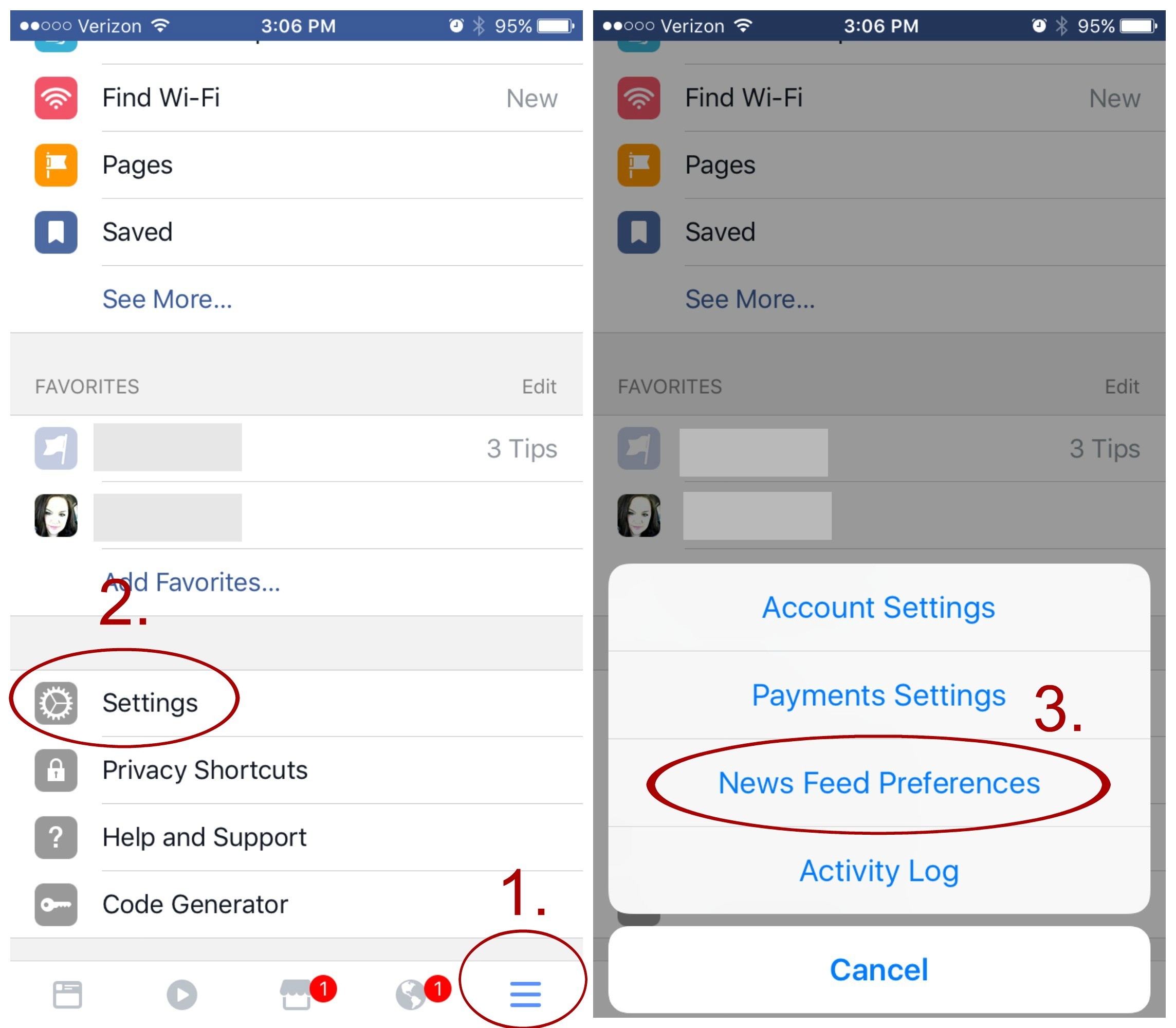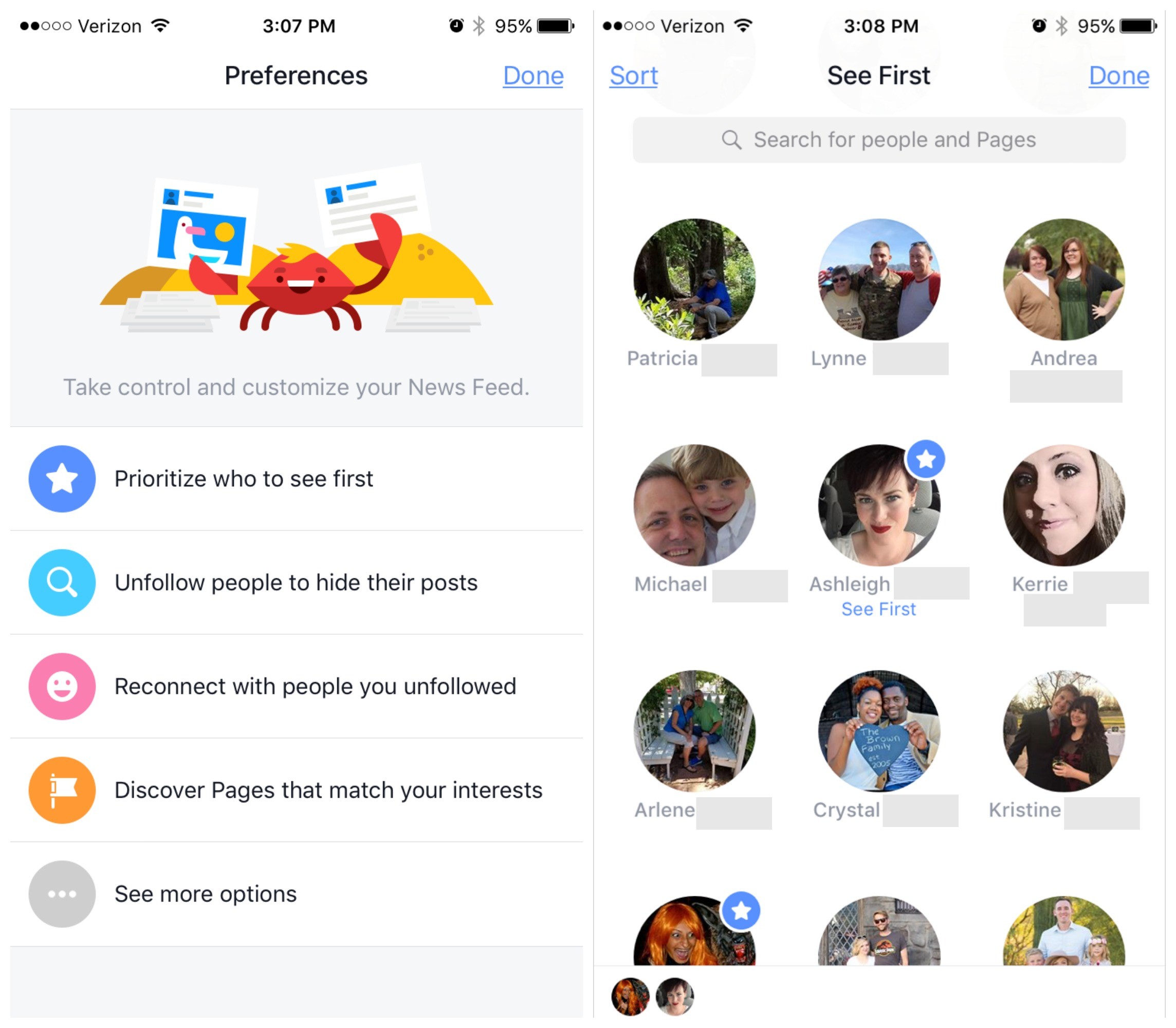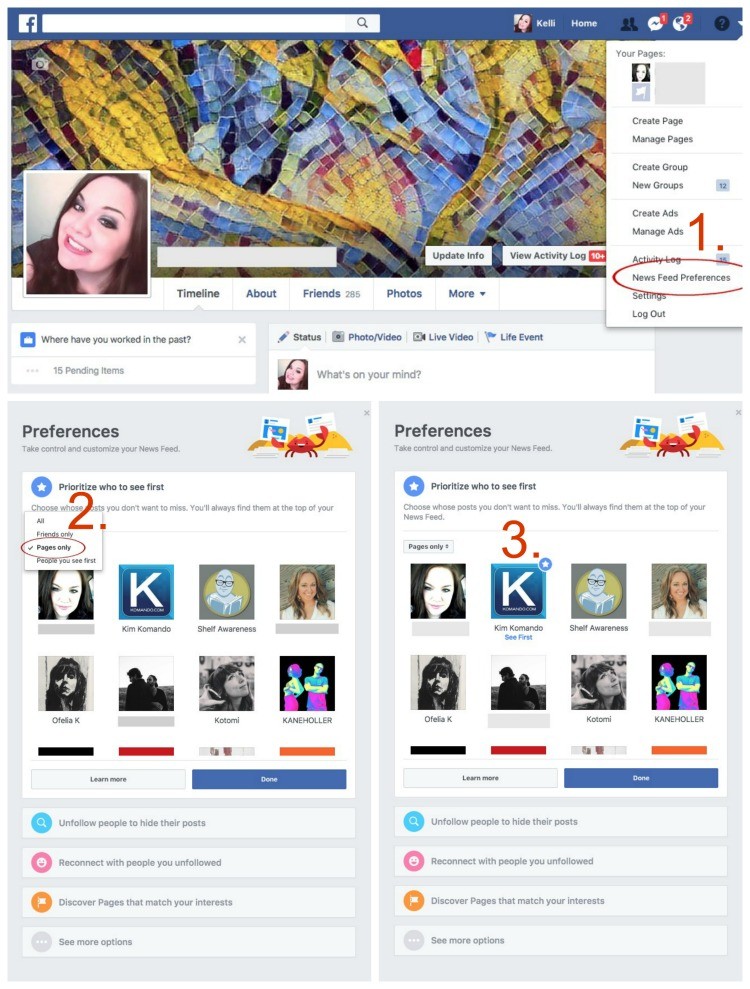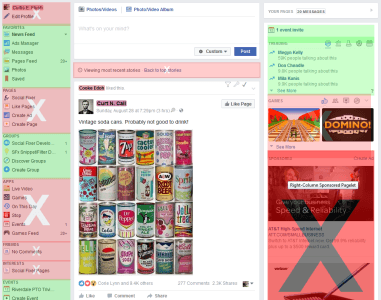Still, for many Facebook users, the social media platform is a cause of headaches. You might be one of them. After scrolling through numerous posts in your News Feed, do you find that you're more frustrated than when you first logged in?
This frustration can be caused by numerous things including oversharing, political posts, annoying messages and even just not understanding some of Facebook's key features.
Don't worry. You don't need to be a Facebook pro to get more from the social network. Follow these tips to reduce clutter and improve how Facebook functions.
1. See what you want to see
2. Eliminate what you don't want to see
If you'd like to cut the clutter from your News Feed, a free browser extension called Social Fixer is a good place to start. Tired of sponsored posts (aka ads)? How about annoying posts about politics? Social Fixer has filters that will weed all of these things out. But that's not all it can do.And, to clean your feed up even further, there's a setting that will automatically hide posts after you've read them.
You can also add filters to your News Feed to hide stories about a particular keyword, author or application. Your News Feed can even be organized into different tabs so that certain content categories will be grouped together.
3. Hide yourself from Facebook Chat
For those of you who enjoy your privacy, this is an essential tip. Although you may not use Facebook Chat all that often, it lets your friends know whenever you're "available." Essentially, the chat feature recognizes that you're online and using Facebook, so each of your friends who are online at the same time could see that you're available.To turn this feature off, you'll need a Google Chrome extension called Ghost for Chat. This app lets you use Facebook as you normally would without allowing your contacts to see that you're online.
Bonus: Block annoying people without getting caught
Let's be honest: We all have one or two (or maybe more) friends that we don't want knowing our business. But no one wants to deal with the drama of "Unfriending" people. And there's a serious stigma that's tied to the act of Blocking someone altogether.The good news is you don't have to officially "Block" someone to prevent them from seeing your posts. All you have to do is add them to your Restricted List. This list prevents your content from showing up in the News Feed of the people you've "blocked," unless you've either tagged them or made the post itself public.
For step-by-step instructions on adding someone to your Restricted List, press play to watch the video below.