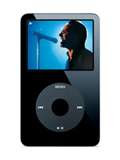Each day, Groupon features an unbeatable deal on the best stuff to do, see, eat, and buy in your city. By promising businesses a minimum number of customers, Groupon get discounts you won't find anywhere else. We call it "collective buying power!"
Do I have to sign up a group of people I know to get the deal?
Nope - our millions of members make up a big enough group. You'll probably want to invite people anyway, though — Groupons are fun to use with friends, grandparents, and men who wear monocles.
I like today's deal - how do I get it?
Just click "BUY" before the offer ends at midnight. If the minimum number of people sign up, we'll charge your card and send you a link to print your Groupon. If not enough people join, no one gets it (and you won't be charged), so invite your friends to make sure you get the deal!
What happens if the Groupon doesn't reach its required minimum number of purchasers?
If not enough people sign up, then
the deal is canceled, and you won't be charged. Better luck next time! So if you really want the Groupon, be sure to either beg or threaten your friends.
Do I need to use my Groupon the same day I buy it?
No. Many Groupons have an expiration date, but you never have to use them on the date of purchase.
I bought a Groupon - how do I use it?
Once you're charged, you'll receive an email with a link to sign in and print your Groupon. The Groupon has redemption instructions and a map right on it!
Can I buy a Groupon as a gift for someone else?
Yes. We communicate with all the businesses that we work with that Groupons can be gifted, and unless the Fine Print specifically states otherwise, gift away! To have us send them the gift, select the gift option at checkout.
Wait, my name is on the Groupon. Are you sure I can use this as a gift?
Yes!
If I don't use the full value of the Groupon in one visit, can I use the remainder later?
No. Unless otherwise stated you do not receive store credit or cash back for whatever you don't use. Bring a friend - share a little!
Can I combine my Groupon with other offers or specials?
No... not unless the Groupon specifically states otherwise.
Am I billed as soon as I join a Groupon?
No - you are only charged if the Groupon reaches the required minimum.
Is Groupon safe?
Extremely. Your credit card number is transmitted by SSL directly to a secure electronic vault. At no time is your credit card information stored on our servers.
Can I return a Groupon?
Read this, and then if you want, give us a call: (877) 788-7858.
What happens if my Groupon expires?
All is not lost! Once a Groupon reaches its expiration date, it loses its promotional value, but you can still redeem it at the price you paid for the length of time stated by gift certificate laws in your state.
What if the business for my Groupon closes down?
If anything happens that makes it impossible for you to redeem your Groupon, we'll make sure you get your money back.
How can I get my business on Groupon?
Check out
GrouponWorks for more information.
Why do you only feature one deal a day? I want more Groupons!
When you're looking for stuff to do, choice can be overwhelming. We focus on one great thing each day and offer it at an unbeatable price to make things simple for you. Hang out with Groupon for a week, and you'll find something that's impossible to refuse.
Where did you get the name "Groupon?"
Groupon is a city in Switzerland where Goodyear tires are sold at heavily discounted rates.
Who are you guys?
Groupon evolved out of
The Point, a platform for organizing not only group discounts, but all forms of collective action. You can
learn more about Groupon, and
learn more about The Point.
Where is Groupon based?
Groupon is headquartered in Chicago. We also have employees in cities across the U.S.