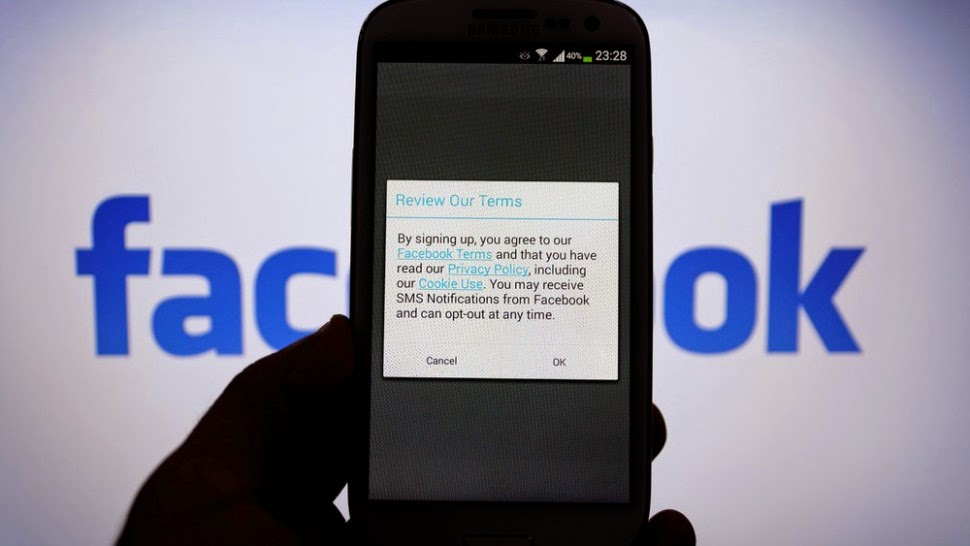 It's no secret that Facebook is using your information to build its
huge financial empire. Partly it does this by sharing your information
with other companies - and getting their info on you in return - to
serve you targeted ads and other services.
It's no secret that Facebook is using your information to build its
huge financial empire. Partly it does this by sharing your information
with other companies - and getting their info on you in return - to
serve you targeted ads and other services.This network of ad-serving companies builds a detailed profile of your likes and dislikes based on how you spend your online time and the sites you visit. So, when you visit a new site and see ads for online shops and products you've looked at recently, that's why. Creepy, right?
Still, there's a reason companies do it. In 2013 this practice helped Internet advertisers rake in a staggering $42.8 billion, and the 2014 numbers will probably approach or pass $50 billion. You're not seeing a penny of it, though, so I bet you're more concerned with how to stop it and keep your privacy.
Facebook and 176 other major companies are part of the Digital Advertising Alliance. That means they all play by the same rules when it comes to respecting consumer choice.
You can use a tool on the DAA's website to opt out of "online behavioral advertising." It will scan your computer to see what companies are already customizing ads to target you and if you've opted out of any in the past.
It's simple to choose a few companies and sites, like Facebook, where you don't want to see targeted ads. Or you can click the "Choose all companies" button at the bottom to just opt out of targeted ads for every participating member.
Simple! Of course, there are some caveats you need to know first.
Opting out also doesn't mean these sites won't still collect some information about you, but at least they won't share it with other companies. That limits what any one company potentially knows about you.
Advertiser tracking is largely based on cookies - small bits of code that sites store in your browser - which means the opt-out is browser-based. Companies might still be tracking your other browsers, so you'll need to visit this site in every browser that you use - desktop and mobile - and run it.
Facebook is one exception. If you opt out in one browser, it will honor your opt-out whenever you log into Facebook, no matter the browser.
There are still many companies online that don't participate in the Digital Advertising Alliance, so opting out won't change the way they behave. One way to put a stop to them is to disable third-party cookies in your browsers - you'll just need to wait until after you run the DAA's tool or it won't work correctly.
Ready to stop the tracking? Click here to visit the Digital Advertising Alliance's tracking opt-out tool.
Your browser isn't the only way advertiser can track you on your mobile gadget. There are also ads in apps. Click here to find out how to opt out of all targeted ads on Android and Apple.
You shouldn't only be worried about what advertisers and Facebook can see about you. Strangers could find out more about you than you think if you have the wrong Facebook security settings. Click here to learn how to lock down your Facebook profile from beginning to end.
















