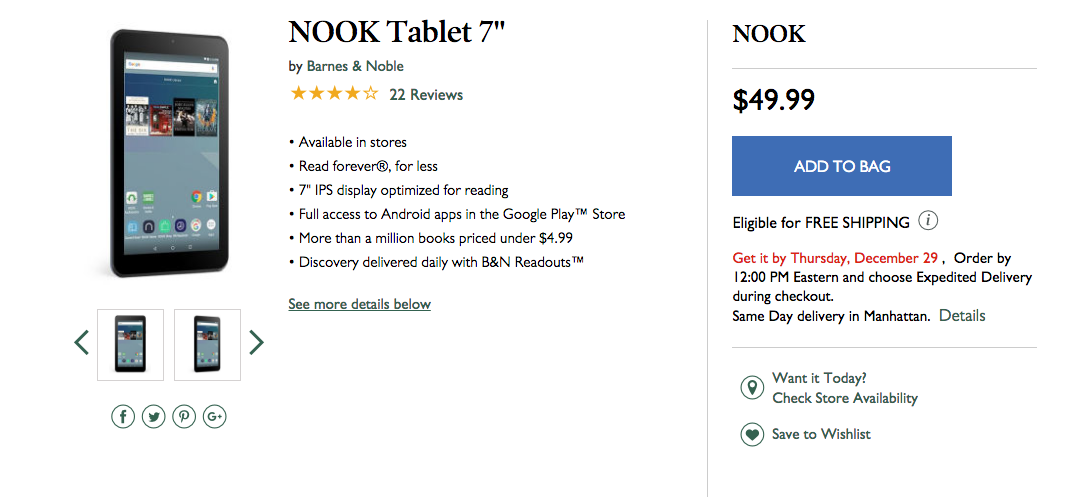Christmas Day 2016 has come and gone. What holiday treats and gifts did Santa bring down your chimney this year?
We've warned you before about the three things you should not buy for Christmas and we hope you took this shopping advice seriously. Among the items we mentioned were cheap tablets.
So if you happen to find one of these modest stocking stuffers among your holiday haul, you have to read this!
It was recently discovered that the latest $50 Barnes and Noble 7-inch Nook tablet, model BNTV 450, includes the ADUPS spying malware. This is the same Android backdoor software found in Blu prepaid phones that was reportedly transmitting data and other information to a server in China.
This is a type of firmware that tells gadgets how they should operate. Companies are given the code that allows them to remotely update its firmware, which happens behind the scenes unknown to the user.
Security researcher Charles Fisher notes that the BNTV 450 is a "clear departure for Barnes & Noble." In the past, they relied on OMAP/Snapdragon designs but for this budget model, they contracted Chinese manufacturer Shenzhen Jingwah Information Technology Co., Ltd. The BNTV 450 runs on an MT8163 processor from MediaTek, a company outed for being directly aiding ADUPS in evading Google security.
Barnes and Noble's response
Before you chuck your new Nook tablet into the fireplace, Barnes and Noble has issued a statement claiming that the ADUPS software on its Nook has been neutralized and will be completely removed in the future:According to Barnes & Noble Chief Digital Officer Fred Argir:
What you should do
If you have the $50 Barnes and Noble BNTV 450 7-inch tablet or the BLU smartphones affected by ADUPS, update your gadget's firmware immediately!Your Nook software should automatically update if Auto Download is on. To manually update it, here are the steps (from Barnes and Noble):
2. Open Settings.
3. Select About Tablet.
4. Select Software Update.
5. Select Check for Updates at the bottom of the screen.
6. The update will begin downloading.
7. Once the download is complete, tap on Restart & Install on the Software Update screen. This process may take a few minutes. Once complete, the device will return to the lock screen.
1. Tap on Settings
2. Tap on About Tablet
3. Tap on Software Update
4. Tap on Overflow Menu
5. Tap on Settings
6. Tap on Automatic Daily Update Check and make sure Automatically Download Updates is ON
If you're still in doubt about this gadget, you can still return it. Barnes and Noble has a generous holiday return policy and you have until January 31 to return any item purchased from the company between November 14 and December 31. Make sure you keep the box and receipt to get a full refund.