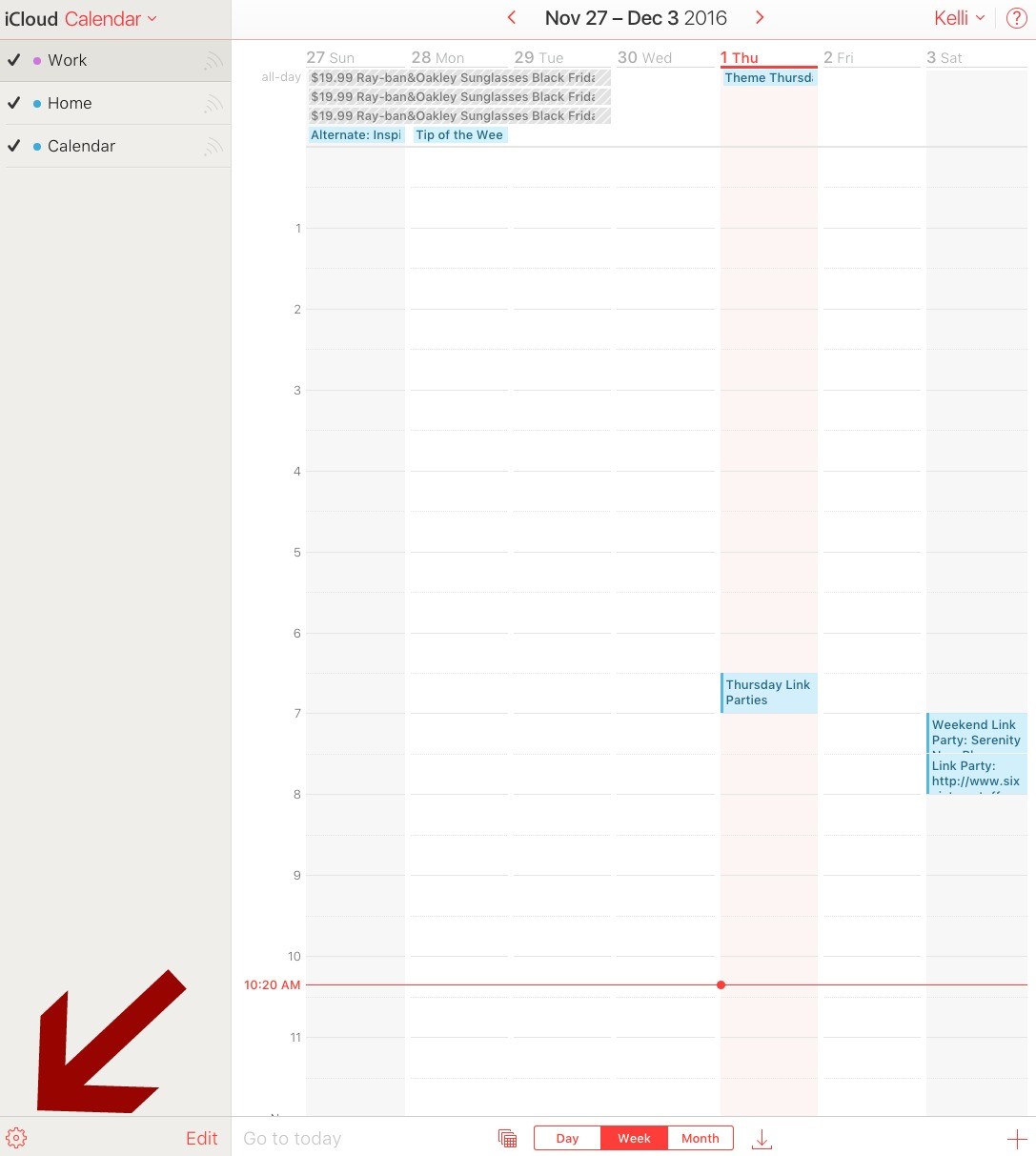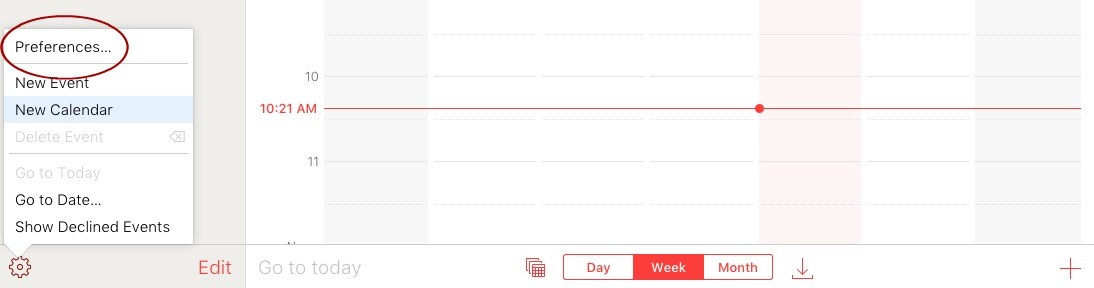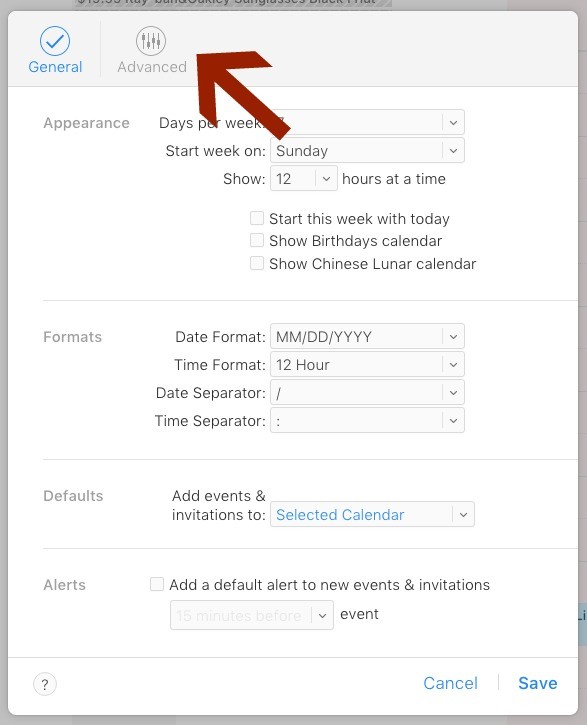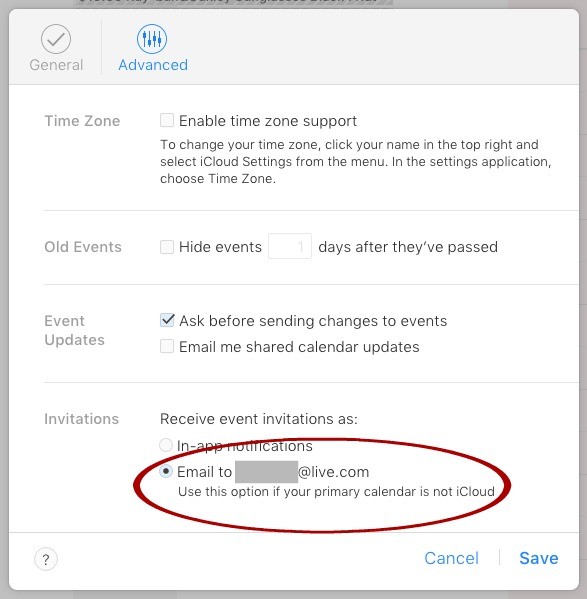The same is true for the iCloud. It serves a different purpose but makes it easy to access the files and photos you've stored there from any Apple device.
If you're starting to see annoying ads promoting products such as boots and sunglasses, you're not alone. Spammers figured out a way to use a feature in iCloud that pulls invites from your email and sends you notifications in your calendar.
In some cases, these events are so intrusive that they generate a new appointment for each day in your calendar.
This spam is spreading and there's no "ignore" button for it. Hitting "Accept," "Decline" or "Maybe," will only make matters worse.
Apple has finally acknowledged this issue and, as of right now, all the company can say is "We're sorry." The statement reads: "We are sorry that some of our users are receiving spam calendar invitations. We are actively working to address this issue by identifying and blocking suspicious senders and spam in the invites being sent."
In the meantime, until there's an official fix, people with Apple devices are being driven crazy. Luckily, there's a setting you can change that will address the problem until a more permanent solution has been found.