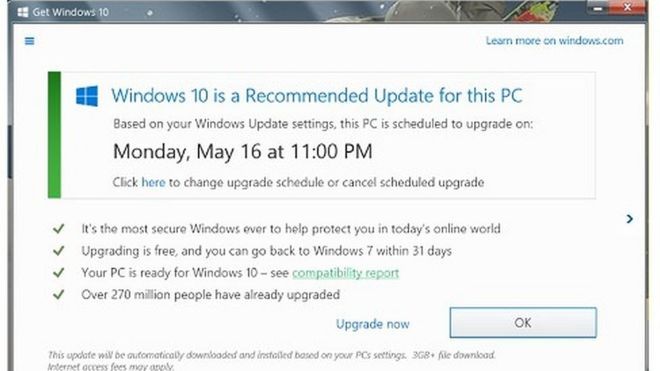Of course, that incident was just a poorly-timed accident. But, all jokes aside, the tone of Microsoft's push to Windows 10 is beginning to become aggressive.
Just two weeks ago we let you know about the $119 fee Microsoft will charge to anyone who wants to upgrade after July 29. The upgrade is free before then, but you have to do it by the deadline.
Lately, we've been hearing complaints from people who are getting the Windows 10 upgrade overnight, even if they don't want it. This is all part of Microsoft's nine-month push to get users to update their software. The company announced its plans for this push back in October.
"Windows 10 will be offered as a 'Recommended' update for Windows 7 and 8.1 customers whose Windows Update settings are configured to accept 'Recommended' updates," a Microsoft spokesman explained.
Just last week, Microsoft announced that the Windows 10 upgrade had been added as a "Recommended Update," instead of an "Optional Update," which is one of the reasons why people are now finding Windows 10 installed on their computers. This change means that Windows 10 will automatically be installed, unless those with older versions of Windows say otherwise.
There is a way you can stop this from happening. Click here for step-by-step instructions.
But there's another reason that Windows 10 is suddenly appearing on computers, even when people thought they had deleted the prompt to upgrade. When you look at the message more closely, you'll see the error they're making. Here's a hint: It has to do with that red X.
If you look carefully, you'll see the words, "Click here to change upgrade schedule or cancel scheduled upgrade." It's not hidden, but it certainly doesn't jump off the screen like the date that's posted right above it.
For the most part, users are generally interested in upgrading to Windows 10. But some still have their reservations. If you're still on the fence, check out 10 reasons why you might not want to make the switch to Windows 10 or read Windows 10 new features for an overview.