Let there be hope...
Life has changed there is no doubt and we wanted to reach out to see how you are doing.
As we go through this interesting time, we are trying to look at this as an opportunity to focus on our family and on friends like you. Let us use this extra time to catch up and talk more. Let us cook food that is not fast, but interesting and satisfying. Let us learn to enjoy a time to try new things. Let us find ways to enjoy time at home!
Computer Security
If my client base is any experience, anyone can be a victim of a Ransomware, Malware or Virus attack.
What can you do about it?
I conduct audits of your entire computer infrastructure and apply best practice solutions to plug the security holes on your computers, Smartphones and networks.
Now offering consultations to give you the best protection possible:
Jack of All Trades, Master of Many
Jack of All Trades, and Master of Many
We provide technical support for:
Homes and small businesses
Windows and the Mac OS platform
iPhones and Android Smartphones
Wireless and wired networks
New device setup
Old device upgrade or repair
One-on-one training
Remote assistance
How To Stop Malware
Home » Archives for November 2018
Friday, November 30, 2018
Why You Shouldn’t Trust Free VPNs by Chris Hoffman
When your traffic leaves the VPN, the operator of the VPN server can see the websites you’re accessing. If you’re accessing unencrypted HTTP websites, the VPN operator can see the full content of the pages. The operator could keep logs on this data, or sell it for advertising purposes.
Let’s put it this way: When you use a VPN, you’re preventing the hotspot at the hotel or airport and your Internet service provider from spying on your traffic. But you’re letting the VPN provider spy on your traffic instead. Why would you trust a free VPN provider you’ve never heard of?
A recent investigation by Metric Labs spotted by The Register drew attention to this problem, discovering the majority of free VPN apps have links to China and 86% of them had unsatisfactory privacy policies. Some explicitly stated they transfer user data to China. Most of them had customer support emails pointing to generic personal email accounts on services like Gmail or Hotmail. These don’t sound like services worthy of your trust.
If you’re using a VPN for privacy or escaping Internet censorship, you probably don’t want to use a VPN based in China.
China aside, you wouldn’t want to use a shady VPN hosted in a country with a less repressive government either. The VPN company may just be capturing and selling your data. Or they may keep lots of logs—and, if you’re using a VPN for something like BitTorrent, you probably don’t want to choose a VPN that logs all your traffic.
What You Should Use Instead
Stay away from free VPNs. It costs a company money to host a VPN server and pay for traffic, so why would that company give you a free service without getting something out of it?As a free VPN for occasional use, we recommend Tunnelbear. This service only gives you 500 MB of data every month, which isn’t much. But it’s well-regarded, and the company’s business model is selling you unlimited VPN data. It’s like a free sample every month, but it can do if you only occasionally need VPN service in a pinch.
If you’re serious about using a VPN for privacy, torrenting, bypassing censorship, or getting around geographical restrictions online, we recommend doing some research and paying for a service you feel is trustworthy. We have a guide for selecting a VPN service. You don’t have to use our top picks but do some research. Your VPN provider sits between you and all your online traffic, and they can see it. You should find a company with a solid privacy policy and reputation. You’ll have to pay for that.
For serious privacy and anonymity, you should check out Tor. Tor is free, but it’s nowhere near as speedy as a VPN. It’s not something you’d want to use for all your Internet traffic.
If you’re an advanced user, you should seriously consider setting up your own VPN. Pay for hosting on a server or cloud service somewhere, install a VPN server, and connect to it. You’re now your own VPN operator—although the hosting service could potentially spy on you. There’s no escaping it.
You’re always placing trust in someone, so choose your VPN service (or hosting company) carefully.
Monday, November 26, 2018
MacBook Air vs MacBook vs 13-inch MacBook Pro: Which of Apple’s small laptops is right for you? by Michael Simon
We’re here to help. Whether you’re shopping for yourself or someone else, we’ve considered every angle, color, spec, and port to help you cut through the confusion and make sure you make the right choice.
MacBook Air vs MacBook vs 13-inch MacBook Pro: Price
Apple’s pricing matrix for its smallest MacBooks isn’t much of a help when choosing which one to buy. While $300 separate the entry-level MacBook Air and the MacBook Pro, the MacBook Air is a 2017 model. Then there’s a cluster of three laptops with similar prices.MacBook Air (2017): $999
MacBook Air (2018): $1,199
MacBook: $1,299
MacBook Pro (no Touch Bar): $1,299
If you want the Touch Bar MacBook Pro, you’ll need to spend at least $1,799, a significant increase over any of the prices here. But, you’re also getting a lot more computer, with twice as much storage as the non-Touch Bar Pro, an eighth-gen processor, True Tone display, and four USB-C ports. But for the sake of comparison, we’ll be comparing the non-Touch Bar model with the other models here.
MacBook Air vs MacBook vs 13-inch MacBook Pro: Screen
 Jason Cross/IDG
Jason Cross/IDGMacBook Air (2017): 13.3-inch, 1440x900, 128 ppi
MacBook Air (2018): 13.3-inch, 2560x1600, 227 ppi
MacBook: 12-inch, 2304x1440, 226 ppi
MacBook Pro: 13.3-inch, 13.3-inch, 2560x1600, 227 ppi
The 2017 Air is the only MacBook with a non-Retina display, and the difference is palpable. It only has 128 pixels per inch, so images and text will definitely appear aliased. It also uses a twisted nematic (TN) display, which suffers from poor viewing angles and lesser overall quality as compared to the IPS displays on the other Retina MacBooks. One more tidbit: The Touch Bar version of the 13-inch MacBook Pro includes a Wide Color (DCI-P3) True Tone display while the non-Touch Bar model does not.
MacBook Air vs MacBook vs 13-inch MacBook Pro: Size
If you’re buying one of these laptops, size is obviously a very important factor in your decision. Unsurprisingly, the four models are very similar in stature, with mere tenths of an inch separating three of the models:MacBook Air (2017): 12.8 x 8.94 x 0.11-0.68 inches
MacBook Air (2018): 11.97 x 8.36 x 0.16-0.61 inches
MacBook: 11.04 x 7.74 x 0.14-0.52 inches
MacBook Pro: 11.97 x 8.36 x 0.59
As you can see, the MacBook is the smallest of the three, but not by much. Just 0.83 x 0.62 inches separate it from the MacBook Air and MacBook Pro, and it’s less than a tenth of an inch thinner than the MacBook Air. At its thickest point, the new MacBook Air is actually thicker than the MacBook Pro, but since the latter doesn’t have a wedge design, the Pro will feel a bit thicker when carrying it. Defying its surname, the 2017 MacBook Air is the thickest and largest of the bunch, clocking in at nearly two inches wider than the MacBook despite having the same-sized screen.
MacBook Air vs MacBook vs 13-inch MacBook Pro: Design
 Jason Cross/IDG
Jason Cross/IDGThe 2017 MacBook Air, however, is the last remaining Apple laptop that does have a logo that lights up, though it comes with a much older design. The bezels around the screen are silver and much bigger than on the other MacBooks, and the trackpad is significantly smaller, leaving quite a bit of dead space below the keyboard. It’s a nice design but feels a little dated.
MacBook Air vs MacBook vs 13-inch MacBook Pro: Colors
You can get any of these MacBooks in silver, as well as a few other colors:MacBook Air (2017): Silver
MacBook Air (2018): Silver, Space Gray, Gold
MacBook: Silver, Space Gray, Gold
MacBook Pro: Silver, Space Gray
It basically boils down to a matter of preference, but if you have your heart set on gold, the MacBook Pro is out.
MacBook Air vs MacBook vs 13-inch MacBook Pro: Weight
All of Apple’s notebooks are light enough to toss in a bag without adding too much weight, but the MacBook is still significantly lighter than the others:MacBook Air (2017): 2.96 lbs
MacBook Air (2018): 2.75 lbs
MacBook: 2.03 lbs
MacBook Pro: 3.02 lbs
There was a time when the 2017 MacBook Air was Apple’s lightest laptop. But now, compared to its modernized brethren, it’s fairly heavy, weighing nearly as much as the beefier MacBook Pro. The 2018 MacBook Air sheds about a quarter of a pound, but it’s still a good deal heavier than the non-Air MacBook. That’s just plain confusing.
MacBook Air vs MacBook vs 13-inch MacBook Pro: Processor
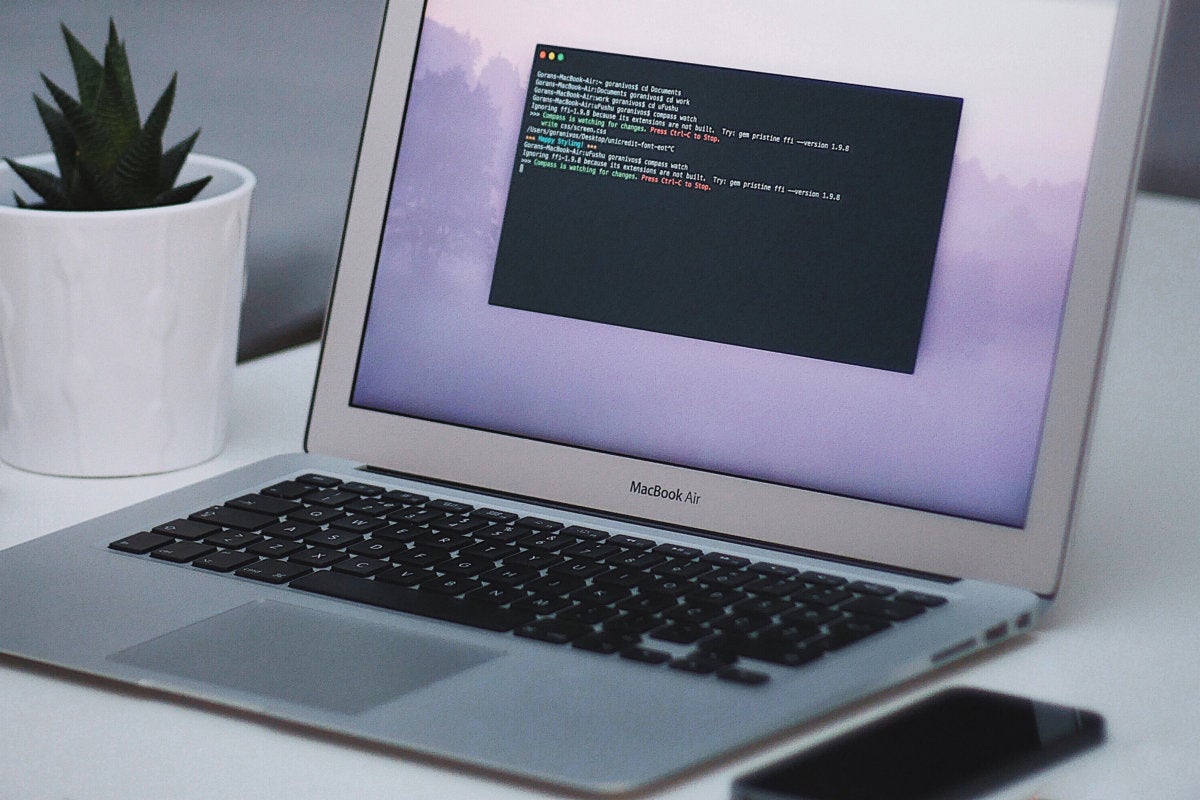 Goran Ivos (CC0)
Goran Ivos (CC0)MacBook Air (2017): 1.8GHz dual-core fifth-gen Intel Core i5, Turbo Boost up to 2.9GHz
MacBook Air (2018): 1.6GHz dual-core eighth-gen Intel Core i5, Turbo Boost up to 3.6GHz
MacBook: 1.2GHz dual-core seventh-gen Intel Core m3, Turbo Boost up to 3.0GHz
MacBook Pro: 2.3GHz dual-core seventh-gen Intel Core i5, Turbo Boost up to 3.6GHz
To the untrained eye, the old MacBook Air might seem faster than the new one. That’s not the case. The 2017 Air uses a dusty fifth-generation Core i5 chip while the new model uses a current eighth-gen one. So it’s quite a bit faster. The MacBook Pro, meanwhile, uses a seventh-gen i5 with a much higher clock speed, so it’s the fastest of the lot, as it should be.
The MacBook uses Intel’s slower Core m3 processor, so it’s markedly slower than the new MacBook Air and MacBook Pro, but a bit faster than the 2017 Air. However, you can bump it up to 1.3GHz dual-core seventh-generation Intel Core i5 processor if you desire for an extra $300. The Pro can also be seriously souped up, with options up to a 2.3GHz quad‑core eighth‑generation Intel Core i7 processor in the Touch Bar model and going up from there.
MacBook Air vs MacBook vs 13-inch MacBook Pro: Graphics
With integrated graphics, none of the MacBooks here are going to get you very far if you’re looking to do high-end gaming or serious graphics-intensive work. Still, they all offer slightly different GPUs, with the Pro leading the pack once again:MacBook Air (2017): Intel HD Graphics 6000
MacBook Air (2018): Intel UHD Graphics 617
MacBook: Intel HD Graphics 615
MacBook Pro: Intel Iris Plus Graphics 640
Despite having a higher number, the 2017 MacBook Air brings up the rear as usual, with an old, slow GPU. The others are far more capable, with the Iris Plus in the MacBook Pro edging out the UHD unit in the Air. And if you step up to the Touch Bar version, you get a slightly better Intel Iris Plus Graphics 655 with 128GB of eDRAM (versus 64GB on the non-Touch Bar model).
MacBook Air vs MacBook vs 13-inch MacBook Pro: RAM
 Michael DeAgonia/IDG
Michael DeAgonia/IDG
MacBook Air (2017): 8GB 1600MHz LPDDR3 memory
MacBook Air (2018): 8GB 2133MHz LPDDR3 memory
MacBook: 8GB 1866MHz LPDDR3 memory
MacBook Pro: 8GB 2133MHz LPDDR3 memory
RAM speed won’t make a noticeable difference in performance (even jumping from 1600MHz in the 2017 Air to 2133MHz in the 2018 model), but if you can afford it, more RAM is always better. On each of these models (except the 2017 Air), you can double the RAM to 16GB for an extra $200. That’s a steep price for 8GB of RAM, but since you can’t upgrade it after the fact, it’s something to consider, no matter which model you buy.
MacBook Air vs MacBook vs 13-inch MacBook Pro: Storage
All of Apple’s laptops offer SSD storage, so no matter which model you choose, you’re going to be getting a very fast drive. The only difference is the entry-level capacity:MacBook Air (2017): 128GB
MacBook Air (2018): 128GB
MacBook: 256GB
MacBook Pro: 128GB
Like RAM, you’ll want to get the most you can afford at the time of purchase. Apple offers a slew of upgrade options for the MacBook Air and Pro, topping off at 1.5TB, and we definitely recommend upgrading from the 128GB offered in the base models. As a general rule, Apple charges $200 per extra 128GB, but strangely, there are no SSD BTO options on the MacBook. If you want more storage, you’ll have to buy the Core i5 model with 512GB of storage for an extra $300.
MacBook Air vs MacBook vs 13-inch MacBook Pro: Ports
 Jason Cross/IDG
Jason Cross/IDGMacBook Air (2017): Two USB 3, one Thunderbolt 2, SDXC card slot, 3.5mm headphone jack
MacBook Air (2018): Two Thunderbolt 3/USB-C, 3.5mm headphone jack
MacBook: One USB-C (non-Thunderbolt), 3.5mm headphone jack
MacBook Pro: Two Thunderbolt 3/USB-C, 3.5mm headphone jack
Once again, the 2017 MacBook Air shows its age here, with USB-A ports and a previous-gen Thunderbolt port, as well as an old-school MagSafe magnetic connector for charging. The MacBook is also frustratingly weak with I/O, with just a single non-Thunderbolt USB-C port to handle charging and peripheral connections. So a dock and dongles are pretty much a requisite if you’re going to be doing anything resembling work.
The newer Air adds a second USB-C Thunderbolt port, which lets you do two things at once, but you’ll still probably want to pick up a hub to add some extra functionality. You’ll also get a pair of USB-C ports with the entry-level Pro, but the gold standard is the Touch Bar model, with four USB-C ports, enough to connect a charger, display, and two peripheral devices.
MacBook Air vs MacBook vs 13-inch MacBook Pro: Keyboard/Trackpad
While all the keyboards here are full-sized with ambient light sensors for backlighting, the 2017 MacBook Air is the only model that doesn’t use the much-maligned butterfly keyboard. The 2018 MacBook Air and 13-inch MacBook Pro with Touch Bar use a newer third-generation version than protects against damaging dust and dirt and dampens the noise of the keys somewhat, but it’s still boils down to a matter of preference. The MacBook Air also uses Apple’s older trackpad, which supports gestures but not Force Touch commands.MacBook Air vs MacBook vs 13-inch MacBook Pro: Touch ID, Touch Bar, and security
 IDG
IDGThe MacBook Pro with the Touch Bar and the new MacBook Air come equipped with a Touch ID fingerprint sensor at the far right of top row of the keyboard. Like the iPhone and iPad, it can be used to unlock your Mac, authenticate secure apps such as password managers, and make purchases. The MacBook and 2017 MacBook Air don’t have a fingerprint sensor.
Along with Touch ID, the MacBook Pro and 2018 MacBook Air also have Apple’s T2 security chip, which “enables a new level of security by including a secure enclave coprocessor that provides the foundation for new encrypted storage and secure boot capabilities.” It’s responsible for storing and encrypting your fingerprint biometrics, protecting your MacBook’s microphone from potential hackers.
MacBook Air vs MacBook vs 13-inch MacBook Pro: Battery
All of Apple’s small laptops will get you through a full day of work, give or take a few tasks:MacBook Air (2017): 54‑watt‑hour battery, up to 12 hours iTunes movie playback
MacBook Air (2018): 50.3‑watt‑hour battery, up to 13 hours iTunes movie playback
MacBook: 41.4-watt-hour battery, up to 12 hours iTunes movie playback
MacBook Pro: 54.5-watt-hour battery, up to 10 hours iTunes movie playback
The battery life of Apple’s MacBooks is largely dependent on the power and efficiency of processor, which is why the MacBook Pro, which has the largest battery of the group, is rated for the shortest amount of use. Of note, if you step up to the Touch Bar model, you’ll get a slightly larger 58-watt-hour battery, but it’s still rated for the same 10 hours of iTunes playback.
MacBook Air vs MacBook vs 13-inch MacBook Pro: Buying advice
Now that you know what’s different about Apple’s smallest laptops, which one should you buy? The choice isn’t as difficult as you might think.MacBook Air (2017): Buying advice
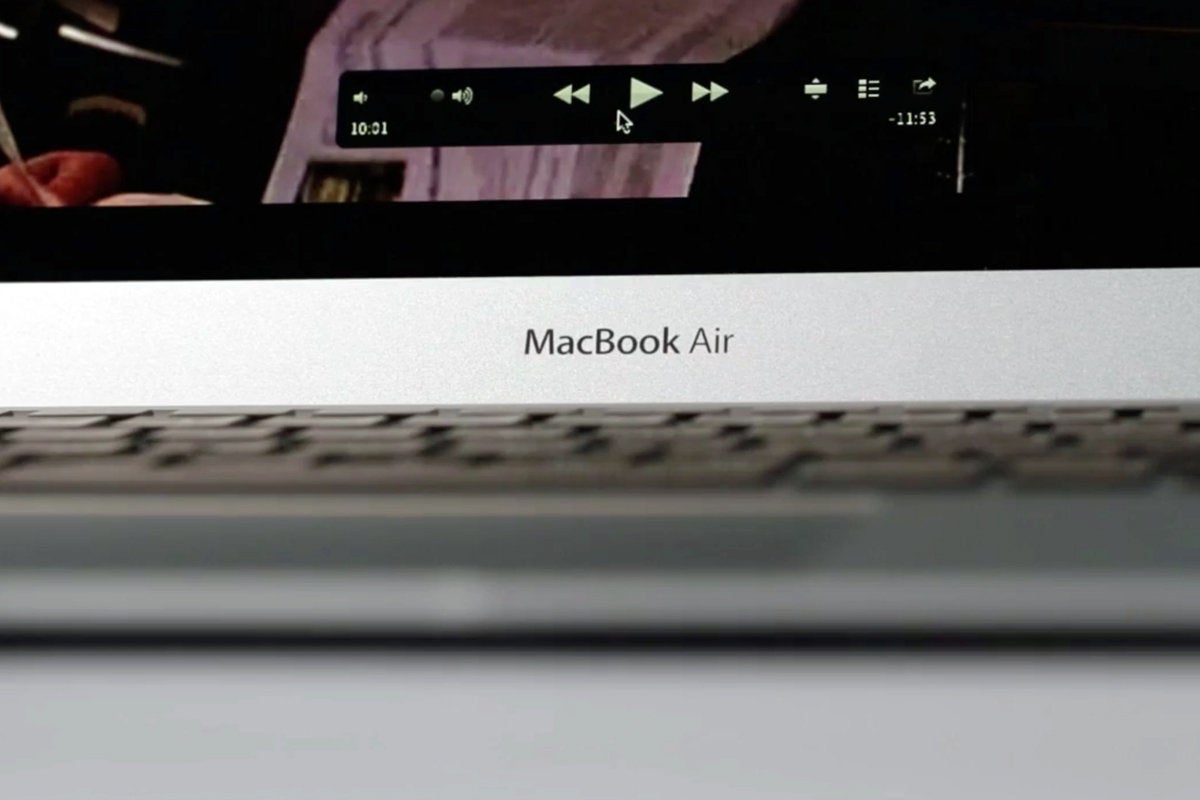 IDG
IDGhave to have a MacBook, there isn’t any reason to buy the 2017 MacBook Air. (And even them we’d recommend getting a refurbished MacBook.) Even with the lowest entry price among Apple notebooks, it’s still overpriced, and the only things it has going for it are superficial: the non-butterfly keyboard, glowing Apple logo, and magnetic MagSafe connector. The list of things it doesn’t have is far longer: USB-C, Retina screen, Touch ID, Force Touch trackpad, respectable processor. And its design very much feels like it’s eight years old.
Recommendation: Only buy it if you can get it for $700 or less.
MacBook Air (2018): Buying advice
 Jason Cross/IDG
Jason Cross/IDGexception. While it doesn’t necessarily bring anything revolutionary to the table, it’s a fantastic upgrade over the previous generation and well worth the $1,199 price tag. It has a great design, comes in three excellent colors, and is the only non-Touch Bar MacBook to include a Touch ID sensor and T2 chip.
Unfortunately you can’t upgrade the processor, but the 1.6GHz dual-core eighth-generation Intel Core i5 should be plenty of power for anyone considering this machine. The battery, storage, and Retina display are all good, too, though if you can swing it, an extra 128GB storage will go a long way.
Recommendation: If you want the best 13-inch Mac laptop that’s not a Pro, this is it.
MacBook: Buying advice
 Roman Loyola
Roman Loyolaany reason to recommend paying $100 more to get the MacBook over the new MacBook Air. The entry-level MacBook does have 256GB of storage versus 128GB on the MacBook Air, which makes the $100 price hike easier to swallow, but otherwise you get a slower processor, smaller screen, one fewer USB-C port (and a non-Thunderbolt one at that), and a smaller battery. And it doesn’t have Touch ID.
Recommendation: Buy the MacBook if you absolutely have to have the smallest and lightest MacBook.
MacBook Pro: Buying advice
 Apple
Appleversatility. The $1,299 non-Touch Bar model has a better processor than the MacBook Air, but not overly so, and it has the same base storage, RAM, ports, and screen. The Air is lighter, feels thinner due to its wedge design, and has better battery life. And the Air’s Touch ID sensor is just a bonus that isn’t available on the entry-level MacBook Pro.
But the Pro offers tremendous upgrade options. Like the Air, you can double the RAM and add a terabyte of storage, and you can also upgrade the processor, something you can’t do on the Air. And of course, there’s no Touch Bar option on the Air either.
Recommendation: For the right price, the MacBook Pro can be the ultimate 13-inch Mac, but if you only have a budget of $1,300, we’d get an Air with 256GB of storage for just $100 more.
MacBook Air vs MacBook vs 13-inch MacBook Pro: Our overall pick
For $1,199, the 2018 MacBook Air is hard to pass up. It’s $100 cheaper than the MacBook and MacBook Pro, giving you room to upgrade the storage without breaking your budget, and has a fantastic design, Touch ID sensor, and T2 chip. The only other model we’d recommend is the 13-inch MacBook Pro with Touch Bar, which starts at $1,799. However, you get a lot more for your money, including a 2.3GHz quad-core eighth-generation Intel Core i5 processor, Intel Iris Plus Graphics 655, 256GB of storage, True Tone display, and four USB-C Thunderbolt ports. Unless you can get a crazy deal on a MacBook or 2017 MacBook Air, those are basically your only two options.What method should you use to make sure your iOS photos are backed up? by Glenn Fleishman
- Do you have iCloud Photos enabled?
- Do you back up via iCloud or via iTunes to a computer?
iCloud Photos enabled: If your iOS device has this turned on, then neither iTunes nor iCloud makes backups of images or video. The photo/video backup is instead entirely handled as part of the iCloud sync. (Also note that Apple recently changed the name from iCloud Photo Library, if you’re used to seeing that anem.) iCloud Photos retains the full, high-resolution versions of all your photo and videos.
iCloud Photos disabled: In this case, iTunes will copy all photos and videos locally. You can also use the Photos (or iPhoto) app to import images into a library, and delete and manage what’s stored on your phone or tablet through those apps or Image Capture.
iCloud backup: An iCloud backup is a different matter. Apple notes on its support page only, “iCloud Backup may include photos and videos in your Photos or Camera Roll.”
That’s hardly reassuring, and I’ve never been able to get a more definitive answer from Apple nor in testing! (I don’t think it’s a plot to push people to iCloud Photos, but it could explain the circumstances better.)
If you’re using iCloud backup and not iCloud Photos, you should consider routinely downloading images to ensure you don’t lose any.
Apple iPad Pro review: Excessive in the best way by Daniel Howley
Like holding a piece of glass

Raw power

Those accessories

Should you get it?
Monday, November 12, 2018
Apple announces iPhone X Display Module Replacement Program for phones with touch problems By Roman Loyola
According to Apple’s support document, the issue at hand is whether the iPhone X does not respond to touch, intermittently stops responding to touch, or the screen reacts without being touched. If your iPhone X is experiencing these issues, you may be able to have it fixed for free.
The fix involves replacing the display module and the service must be done by an Apple authorized service provider or at the Apple store.
If you paid for a prior fix for this problem, Apple says you may be eligible for a refund for the service.
Get more details about the iPhone X Display Module Replacement Program.




















