Let there be hope...
Life has changed there is no doubt and we wanted to reach out to see how you are doing.
As we go through this interesting time, we are trying to look at this as an opportunity to focus on our family and on friends like you. Let us use this extra time to catch up and talk more. Let us cook food that is not fast, but interesting and satisfying. Let us learn to enjoy a time to try new things. Let us find ways to enjoy time at home!
Computer Security
If my client base is any experience, anyone can be a victim of a Ransomware, Malware or Virus attack.
What can you do about it?
I conduct audits of your entire computer infrastructure and apply best practice solutions to plug the security holes on your computers, Smartphones and networks.
Now offering consultations to give you the best protection possible:
Jack of All Trades, Master of Many
Jack of All Trades, and Master of Many
We provide technical support for:
Homes and small businesses
Windows and the Mac OS platform
iPhones and Android Smartphones
Wireless and wired networks
New device setup
Old device upgrade or repair
One-on-one training
Remote assistance
How To Stop Malware
Home » Archives for April 2010
Friday, April 30, 2010
Thursday, April 29, 2010
Photo-Sharing Showdown
 Deciding between free sites for your travel snaps is a no-risk proposition - but when should you go from free to fee?
Deciding between free sites for your travel snaps is a no-risk proposition - but when should you go from free to fee?Picasa.com ($5/year)
- What's free: One gigabyte of combined photos and video storage (equivalent to about 500 photos); superfast slide shows; collaborative albums
- The Upgrade:20 gigabytes of storage (about 10,000 photos)
- Drawback: You can't edit photos online - a separate (but free) software download is required for each computer you want to use. Download software here.
- Worth It? Yes
- What's Free: 100 megabytes of photo uploads (about 50 images) and two 90-second video uploads per month; geotagging to a world map; themed "pools" for tagged photos.
- The Upgrade: Unlimited photo and video storage, but individual videos still max out at 90 seconds.
- Drawback: Seriously? This costs $25 a year?
- Worth It?: No.
- What's Free: 500 megabytes of combined photo and video storage; free iPhone and Droid apps (in comparison, Picasa comes free on Droids, no app needed); on-the-go editing.
- The Upgrade: Unlimited storage space, with a discounted two-year option for $40.
- Drawback: Banner and video ads are more disruptive here than on other sites.
- Worth It?: only the two-year.
Thursday, April 22, 2010
Monday, April 19, 2010
Clear Wireless Networks
High Tech House Calls does have several clients that are using Clear and like the results so far.Clear had been targeted to the sales person who traveled and could expense the bill to the company they worked for. Clear's business model has changed somewhat and now has packages priced for the home user.
Here are two concerns High Tech House Calls has with Clear:
- We were approached to represent their company to our clients. We asked for reference accounts that we could talk to. The answer was no. We then asked for a trial of their service so we could comment first hand on our experience to our clients. The answer was again no. Based on this experience, High Tech House Calls will not do business with Clear.
- How long will Clear be in business? Will the modem you purchased work with another carrier if you switch?
Announcing Partnership with Cherry Systems
If your hard drive cannot be accessed because it is crashed, what are your options if the data on the hard drive cannot be replaced?
Cherry Systems are experts in recovering data from hard drives and other media such as camera storage cards when conventional means fail.
This service is pricey (anywhere from $750 to $1250) because the hard drive has to be disassembled in a white room environment and then read a block at a time, but if your first born's first steps or your financials for your business are recorded on that drive and there is no other copy, this may be your only option.
Click here to visit their website: Cherry Systems
Please check with High Tech House Calls and give us a try. Many times the hard drive from a system that will not boot can be read by us for a charge of $40 to $85.
Replacing the Battery for your iPod
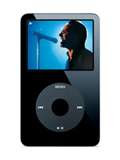 Someone in my family got their iPod washed in the laundry by accident. Once this was discovered, the iPod was surrounded by rice to dry the circuitry out. After a couple of days, the iPod was turned on. It worked! The music was still there, but the battery would not hold much of a charge.
Someone in my family got their iPod washed in the laundry by accident. Once this was discovered, the iPod was surrounded by rice to dry the circuitry out. After a couple of days, the iPod was turned on. It worked! The music was still there, but the battery would not hold much of a charge.I bought a battery replacement kit on the internet. Unfortuately, I destroyed the iPod's screen when attempting to take the back off in order to replace the battery.
Learn from my mistake:
- Do not buy a battery kit until you have tried to take the iPod appart. If you do get the iPod apart without breaking it, you can probably replace the battery successfully.
- If the replacement battery website says you should buy a replacement back because you will destroy the back when you open the case, buy the replacement back.
- If it is just a couple dollars more for someone else to accomplish the battery replacement, pay the money.
- Do the math! How much is a new iPod versus putting in a battery into an old one. How old is the iPod you are attempting to repair. Usually, it makes sense to buy a new iPod.
Win XP No Longer a Supported Operating System
After April 2010, no more maintenance will be done to the Microsoft Operating System Win XP. After April 2014, no more security patches will be created.
If you love one of Microsoft's most stable operating systems and all your personal and business needs are met by this operating system, what does this announcement mean to you?
- You cannot easily buy a new computer pre-loaded with Win XP. You cannot easily buy Win XP software. Any new computer will probably come with Windows 7 pre-loaded. If you do not have a copy of Win XP with a valid license key, you will not be able to re-load a computer with Win XP easily.
- If a problem with the operating system is uncovered, a fix for that problem will not be made available.
- Computers running Win XP are poor candidates for upgrade to Windows 7. The hardware is too out-of-date for a successful upgrade.
- If your computer is 3-5 years old, you should be thinking about a new computer simply because of the age of your current computer. Need advice on what to buy. Send a email (carlthorne@hthcatlanta.com)or call us (404.229.0839) for free advice on what computer you show buy? High Tech House Calls does not sell computers or receive compensation from computer manufacturers. We are vendor and platform neutral.
Time to Upgrade to Windows 7?
In general, a computer that can run Vista will have no problem running Windows 7. To make sure all your hardware will work fine, install the Windows Adviser Software from Microsoft. Here is the link to the Adviser: Windows 7 Adviser
What do you need to migrate to Windows 7?
- copy of Windows 7 (upgrade version is fine)
- backup of personal data on your current computer (emails, contact list, documents, music, etc.)
- Most computers running Win XP do not have the horse power to run Windows 7.
- You cannot upgrade a Win XP computer to Windows 7. You must erase the contents of your current hard drive and start from scratch with a full version of Windows 7. It is critical that you have a complete backup of your computer's data in order to restore that data after the upgrade.
- Win XP is a very stable and tested operating system. The time to upgrade is when you buy a new computer that is pre-loaded with Windows 7. If your computer is 3-5 years old, you should be thinking about a new computer simply because of the age of your current computer. Need advice on what to buy? Send an email (carlthorne@hthcatlanta.com)or call us (404.229.0839) for free advice on which computer you should buy.
Does the process of upgrading your computer to Windows 7 seem intimidating? High Tech House Calls will take on this task and guarantee the results. Please call High Tech Houses at 404.229.0839 or email us at carlthorne@hthcatlanta.com
Sign up for our newsletter (left hand side near the top of the blog) and receive a coupon for 1/2 off the cost of services to upgrade.




















