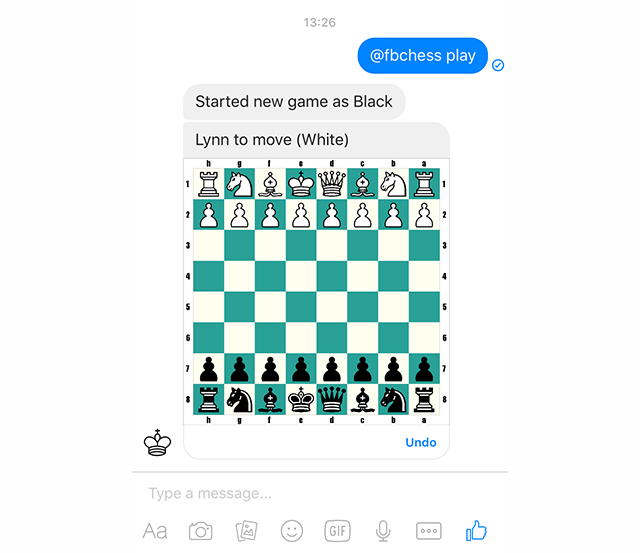As you probably already know, Facebook is one of the most popular
social media sites around. There are an estimated 1.79 billion monthly
active users worldwide. That is just astounding!
As you probably already know, Facebook is one of the most popular
social media sites around. There are an estimated 1.79 billion monthly
active users worldwide. That is just astounding!Facebook is always adding new features to keep users coming back including Facebook Live, 360 VR content and "On-This-Day" flashbacks, to name a few. The social networking site is also a great tool to stay in touch with friends and family.
Here are some useful tricks to help you get the most out of your Messenger experience.
Send video message
Instead of typing a message or sending a picture, you can send a video that you make through Messenger. You can create and send a video lasting up to 15 seconds. Here are the simple steps:- Open conversation- Either open a previous conversation or begin a new one with someone on your contact list.
- Tap the camera icon - You will see a camera icon under the box where you are asked to type a message.
- Allow camera access - If you have not already done so, once you tap the camera icon a pop-up menu will ask you for access to the Camera and Microphone. Click OK.
- Allow Messenger to access the Microphone - The first time you create a video, you will be asked to allow Messenger to Access the Microphone. You only have to do this the first time, videos you create in the future will already have access. Click OK.
- Record video - Hold down the shutter button to record your video. The camera will record whatever it is pointed at for up to 15 seconds. Release the shutter button when you are done recording.
- Send video - To send the video just tap the Send button.
Secret conversations
Messenger allows users to have "Secret Conversations." These are conversations that have end-to-end encryption so no one else has access to them, not even Facebook. We'll look at how to use this feature on both iOS and Android devices.The default setting for this feature is off, so you must enable it to use it. Here are those steps for an iOS gadget.
- Open the Facebook Messenger app
- Tap the 'Me' button located in the bottom right-hand corner - This opens a settings page.
- Tap Secret Conversations - This opens the page where you enable the feature. Slide the button next to Secret Conversations to the right to enable it.
- Choose your device - You can only register one device from which to use Secret Conversations per Facebook account. So the first thing you need to do is select the device.
- Open Facebook Messenger - Open the Messenger app on the device you selected.
- Tap the compose button - In the upper right-hand corner you will find the compose button. It looks like a pencil and paper.
- Tap Secret - Tap 'Secret' located in the upper right-hand corner.
- Select a recipient - Choose to whom you want to send a message from your list of contacts.
- Set a timer for the message - If you want to make your message disappear at a specific time, tap the stopwatch icon located at the bottom right-hand corner of the screen. From there you can choose how long your message will last before it disappears.
- Open Messenger
- Tap the 'Me' button located in the top-right corner
- Tap Secret Conversations
- Tap OK - A screen will open describing what Secret Conversations is, tap OK.
- Enable Secret Conversations - Once you tap OK on the previous step, another screen will open with Secret Conversations as the top option. Tap that and it will enable the feature.
- Tap the '+' button - You will see this in the lower right-hand corner of the home screen.
- Slide the 'Lock' button - Slide this button to the right, you will find it in the top-right corner.
- Select a recipient - Choose someone from your contact list to start the conversation with.
- Set timer - If you want to set a time that the message will disappear, tap the 'clock' button and select the time.
Play a game of chess
You can do more with Facebook Messenger than just have conversations. Now you can even play a game of chess. Here is how:- Open Messenger
- Open a conversation - Either open a previous conversation or start a new one with the person you want to play chess with from your contacts list.
- Type @FBChess play - Type this into the box where you would type a message.
- Hit send - This will open a chessboard and the game is ready to play. Your friend gets to make the first move.